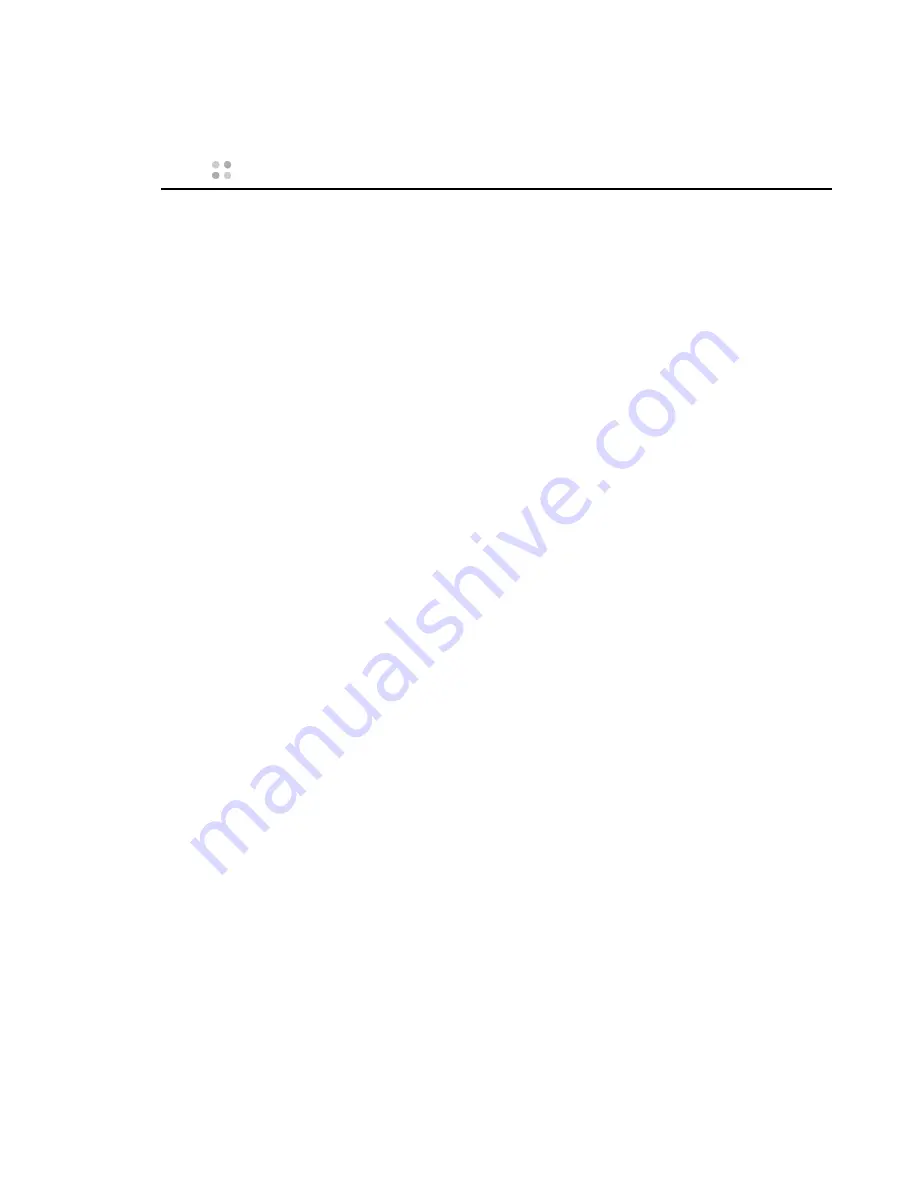
10 ··· Vocera User Guide
Battery
The battery strength is given in volts (V). The badge operates cor-
rectly when the battery level is 3.5 V or greater.
Badge MAC
The MAC address is a unique identifier for your badge that the
Vocera server uses as the Badge ID.
Location
The name of the location or the physical network address of the
access point with which your badge is currently communicating.
Badge IP
The Internet Protocol (IP) network address of the badge.
Server IP
The IP network address of the Vocera server.
Version
The version of the firmware (internal control programs) that your
badge is using.
SSID
The network’s name for the group of access points to which your
badge is authorized to connect.
AP MAC
The physical network address assigned to the access point to which
the badge is currently connected.
User
The name of the person who is currently logged in to your network
with this badge.
Volume Adjustment
To adjust the volume when you are on a call:
Press the Up button as many times as necessary to increase the volume
to the level you want. To decrease the volume, use the Down button.
To adjust the volume when the badge is idle:
1.
Turn the badge over, so you can see the display.
Summary of Contents for B1000
Page 1: ...Vocera User Guide ...
Page 8: ...viii Vocera User Guide ...
Page 66: ...56 Vocera User Guide ...
















































