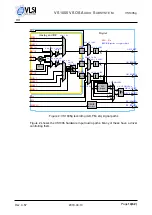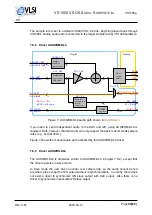HH
VS1005 VSOS A
UDIO
S
UBSYSTEM
VS1005g
DAOSET_LEFT
DAOSET_RIGHT
DAC_LEFT
DAC_RIGHT
I2S_LEFT
I2S_RIGHT
SP_LDATA
SP_RDATA
24
24
24
24
24
24
24
24
24
DAC_VOL
32/16
SRC_CF
DAC +
output
drivers
I2S_CF
Analog
I2S_BCK,I2S_FRM
I2S_DO
SRC_LEFT
SRC_RIGHT
CBUF
RIGHT
LEFT
DAOSET_CF
DAC_SRC
Digital
SPDIF_OUT
encoder
S/PDIF
24/16
sample rate
upconverter
upconverter
Sample rate
with filters
and hold
Sample
Filterless
down−
converter
RED text: Pin
BLUE text: Register
Copy with "V" option
Individual control without
Figure 9: AUOSPDA.DL3 audio path shown in
bold brown
. Software driver connecting
to the filterless sample rate converter (
bold green
) shown in
bold magenta
as the audio that is being played back has a sample rate that is not higher than the
S/PDIF output sample rate, no aliasing will occur, and sound quality will remain good.
If the driver is started with parameter “48000”, it will use an output rate of 48 kHz. Only
use this option if no audio that you play back has a sample rate over 48 kHz.
The driver can be opened manually, in which case it has a separate volume control that
can be used. As a default, full output volume is used. However, if the driver is started
with parameter “v”, it will automatically copy any volume setting sent to
stdaudioout
.
If the driver has not started with the “v” option, the user may set the volume from C
by opening a file pointer to it, then calling stdio() to set the volume (see README.TXT
of the driver for details on how to do that), then finally closing the file pointer / driver.
Alternatively volume may be set from the VSOS Shell using AuOutput (Chapter 9.2), as
in the following example that sets volume to -12.5 dB of maximum level:
S:>auoutput -dauospda -l-12.5
7.6.2
Driver AUISPD.DL3
AUISPD.DL3 enables S/PDIF input. It supports 44.1 kHz, 48 kHz, 88.2 kHz, and 96 kHz
sample rates.
This driver automatically sets the VSDSP core clock to enable S/PDIF operation. It is
incompatible with any USB drivers or FM Radio receiver software.
Rev. 3.57
2019-04-10
Page