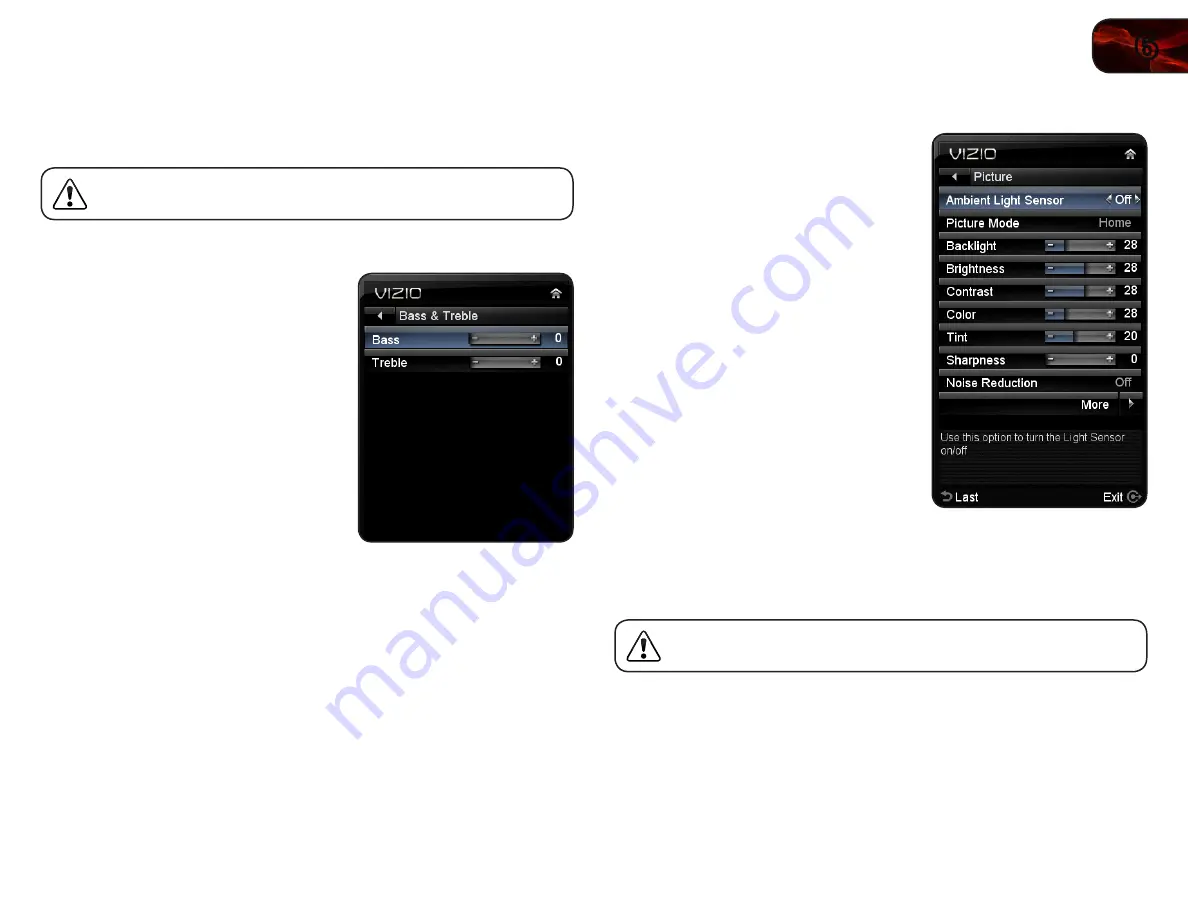
6
25
E321MV
Adjusting Bass and Treble Levels
The bass and treble levels for your TV’s built-in speakers can be adjusted to your
liking.
To adjust the bass and treble levels, SRS TruSurround HD must be
set to
Off.
To adjust the bass and treble levels:
1. Press the
OK button on the remote.
The on-screen menu is displayed.
2. Use the
Arrow buttons to highlight
Audio and press OK.
3. Use the
Arrow buttons to highlight
Bass & Treble and press OK.
4. Use the
Arrow buttons to highlight
Bass or Treble and press OK.
5. Use the
Left/Right Arrow buttons to
increase or decrease the level.
6. When you are finished, press
EXIT.
Resetting the Audio Settngs
To reset the audio settings to the factory default settings:
1. Press the
OK button on the remote. The on-screen menu is displayed.
2. Use the
Arrow buttons to highlight Audio and press OK.
3. Use the
Arrow buttons to highlight Reset Audio Mode and press
OK.
4. The TV displays “Are you sure you want to RESET Audio Settings to the
factory defaults?”
Use the Arrow buttons to highlight
Yes and press OK.
5. Press
EXIT.
Adjusting the Picture Settings
Using the Picture menu, you can adjust the
following settings:
• Enable or disable the ambient light
sensor
• Change the picture mode
• Adjust noise reduction
• Adjust color temperature
• Enable or disable color enhancement
• Enable or disable adaptive luma
• Enable or disable DCR
(Dynamic Contrast Ratio)
• Reset the picture mode settings
Enabling or Disabling the Ambient Light Sensor
When enabled, the ambient light sensor detects the light levels in the room to
optimize the brightness of the TV’s backlight.
When the ambient light sensor is enabled, you will be unable to
manually change the TV’s backlight settings.
To enable or disable the ambient light sensor:
1. Press the
OK button on the remote. The on-screen menu is displayed.
2. Use the
Arrow buttons to highlight Picture and press OK.
3. Use the
Arrow buttons to highlight Ambient Light Sensor.
4. Use the
Left/Right Arrow buttons to change the setting to Off or On.
5. Press
EXIT.
Summary of Contents for E321MV
Page 1: ...E321MV user manual 32 CLASS RAZOR LED LCD HDTV ...
Page 46: ... 38 Notes ...
Page 47: ......
















































