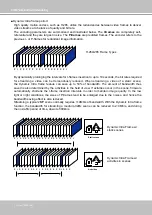VIVOTEK–Built with Reliability
User's Manual–87
3-5. Settings
Click the Settings button to start the camera and system settings window. A
confirm box will prompt. Enter User name and Password to proceed.
The system will default to the overview page displaying the camera connection and
storage statuses. An empty position will be left in blank, and a disconnected camera will
be indicated as
. The storage volume usage is displayed as the used and unused
spaces.
The
Reboot
button is also available on this page. There are critical conditions that can
sound the system buzzer, such as a disk failure.
3-5-1. Settings–Overview