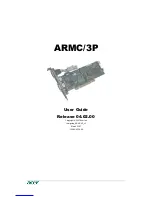Who Can Use This Equipment
•This equipment must only be used by people suitably trained in the use of pipe and
cable locators.
Work-site Safety
•Use your company’s or other applicable safety codes and rules when using this
equipment.
•Unless having the required authorization, license, and appropriate training, do not
connect any pipe, cable, or conductor.
•The equipment should not come in contact with corrosive or hazardous chemicals or
gases, or dust.
•
Do not
directly connect this equipment to cables or pipes that have a potential
difference to the ground of greater than 25V AC.
Equipment Safety
•
Do not
open tthe enclosures (housings) of either the transmitter or receiver.
•Place the ground stake firmly in the ground before connecting the cable from the
transmitter.
•
Do not
hold any uninsulated portion of the connection leads & clips when the
transmitter is switched on.
Batteries and Environmental Safety
Vivax-Metrotech products use four types of batteries:
•Alkaline batteries
•Ni-MH (Nickel-Metal Hydride) batteries – rechargeable
•Lithium-Ion batteries – rechargeable
•Lithium-Metal batteries – (small non-rechargeable button cells for “clock”
applications)
1. Alkaline Batteries (Non-Rechargeable)
•When replacing the alkaline batteries – use only the size and type specified –
do
not
mix battery types (rechargeable and alkaline).
•
Do not
mix partially discharged and fully charged cells in the same battery pack –
do not
mix old with new.
•
Never
attempt to charge alkaline batteries.
2. Nickel-Metal Hydride Batteries (Rechargeable)
•When using rechargeable batteries, use only the correct charging device supplied
or specified by the manufacturer. The battery pack or the battery charger will contain
circuitry to manage the charging process – other chargers (even if they have the
same connector, polarity, voltage & current rating will not have the same control
circuitry and can cause damage to the product, overheating, and in extreme cases
fire or harm to the individual.
•
Do not
assume that if the plug fits, it is the correct charger – a charger with the
correct part number
must
be used – just because it is a Vivax-Metrotech charger
and the plug fits
does not
mean it is the correct charger.
•Before using for the first time, charge rechargeable batteries for six hours. If the
rechargeable batteries
do not
last as long as anticipated – discharge fully and then
charge for six hours.
•Care should be taken when charging batteries –
Never
repeatedly recharge
batteries (or turn the power off & on) without using the instrument. If used with
an inverter in a vehicle – charge the product, then unplug the charger and
do
not
charge again until the rechargeable batteries have been used for at least ten
minutes. Failure to do this could result in the overcharging of the battery, which will
shorten the battery's life and could, in some circumstances, cause overheating or
fire.
•If the product becomes hot during the charging process,
immediately
unplug
the charger and use the rechargeable batteries for at least ten minutes before
recharging. If this reoccurs the next time, the unit is charged – return immediately to
Vivax-Metrotech for repair.
•
Do not
charge batteries for prolonged periods without using the locator for at least
ten minutes. Charging for a prolonged period could overcharge the battery, reduce
battery life and in extreme circumstances cause damage to the locator and fire in
extreme circumstances.
3. Lithium-Ion Batteries (Rechargeable)
•Lithium-Ion Batteries – some products use Lithium-Ion batteries – the requirements
for marking and transportation are still developing. Please contact Vivax-Metrotech
before shipping products containing Lithium-Ion batteries or Lithium-Ion battery
packs on their own for any “special instructions.”
4. Lithium-Metal Batteries (Non-Rechargeable)
•Commonly known as “button cells,” these are small – non-rechargeable batteries
used to power internal “clocks” within some units (similar to computers). Generally,
they have a life of three to five years.
•Under no circumstances should any attempt be made to charge these batteries.
•Dispose of to your company’s work practice/environmental standards, the prevailing
laws, or recognized best practices. Always dispose of batteries responsibly.
5. General Rules regarding Disposal of Batteries
•
Never
disassemble a battery or battery pack.
•
Never
dispose of in a fire or water.
•Dispose of batteries following your company’s work practice/environmental
standards, the prevailing laws, or recognized best practices. Always dispose of
batteries responsibly.
6. Transportation of Lithium-Ion and Lithium-Metal Batteries
•The Lithium-Ion and Lithium-Metal batteries used in Vivax-Metrotech products meet
the required safety standards and include the designated protection circuitry.
•Recent regulation changes require that when batteries with Lithium-Ion and Lithium-
Metal batteries are transported, the packaging
must
include specified warning
labels.
•
Please contact Vivax-Metrotech Customer Service (USA 1-800-446-3392,
Interna1-408-734-1400 (USA Pacific Time Zone)) for more details.
•Regulations have also changed regarding the shipping of spare battery packs
(battery packs that are not inside a product). There are limitations on the weight of the
package, and the packaging must be marked with the appropriate warning labels.
•
Please contact Vivax-Metrotech Customer Service (USA 1-800-446-3392,
Interna1-408-734-1400 (USA Pacific Time Zone)) for more details.
•Vivax-Metrotech vLoc Series 3 products using Lithium-Ion batteries are classified as
“not restricted.” They can be shipped normally by road/rail/sea & air (passenger &
freight aircraft) without restrictions.
IMPORTANT
Remember – Batteries contain dangerous chemicals –
They can be affected by many things such as water ingress
or heat – In some circumstances, they can explode. They
also can cause electric shocks!
Care of Equipment
•Use equipment only as directed in this User Handbook.
•
Do not
immerse any part of this equipment in the water.
•Store in a dry place.
•Keep equipment in the case provided when not in use.
•If left for a prolonged period – remove alkaline batteries.
•Keep the unit clean and free of dust and dirt.
•Protect against excessive heat.
Care when Interpreting the Information provided by the Locator
•This instrument locates and provides depth and current readings based on
electromagnetic signals radiating from the buried cable or pipe. In most cases, these
signals will enable the locator to pinpoint both position depth and current correctly.
•
Beware
– in some cases, other factors will distort electromagnetic fields radiating
from the cable or pipe being located, resulting in incorrect information.
•Always locate responsibly and use information learned during your training to
interpret the information provided by the locator.
•
Do not
provide information regarding the depth of cable or pipe to anyone unless
authorized by your company.
•
Remember
that depth measurements are to the center of the electromagnetic field
or pipe – In the case of pipes this may be significantly deeper than the top.
American & Canadian Safety Notices
USA
•This transmitter and receiver comply with the general conditions of operation,
according to part 15 of the FCC Rules.
ο
CFR 47 Part 2
ο
CFR 47 Part 15
•Changes or modifications not expressly approved by the manufacturer could void
the user’s authority to operate the products.
CANADA
•Equipment is for use by trained operators only and not for general household or
consumer use.
•Operation is subject to the following two conditions: (1) this device may not cause
interference, and (2) this device must accept any interference that may cause
undesired operation of the device.
EUROPE
•Vivax-Metrotech confirms that the location system is compliant with the relevant
provision of European directive 1999/5/EC.
ο
EN 55011
ο
EN 61000-4-2: A1 & A2
ο
EN 61000-4-3
ο
EN 61000-4-8: A1
ο
ETSI EN 300 330-2
ο
ETSI EN 301 489-1
ο
ETSI EN 301 489-3
General Safety & Care Information