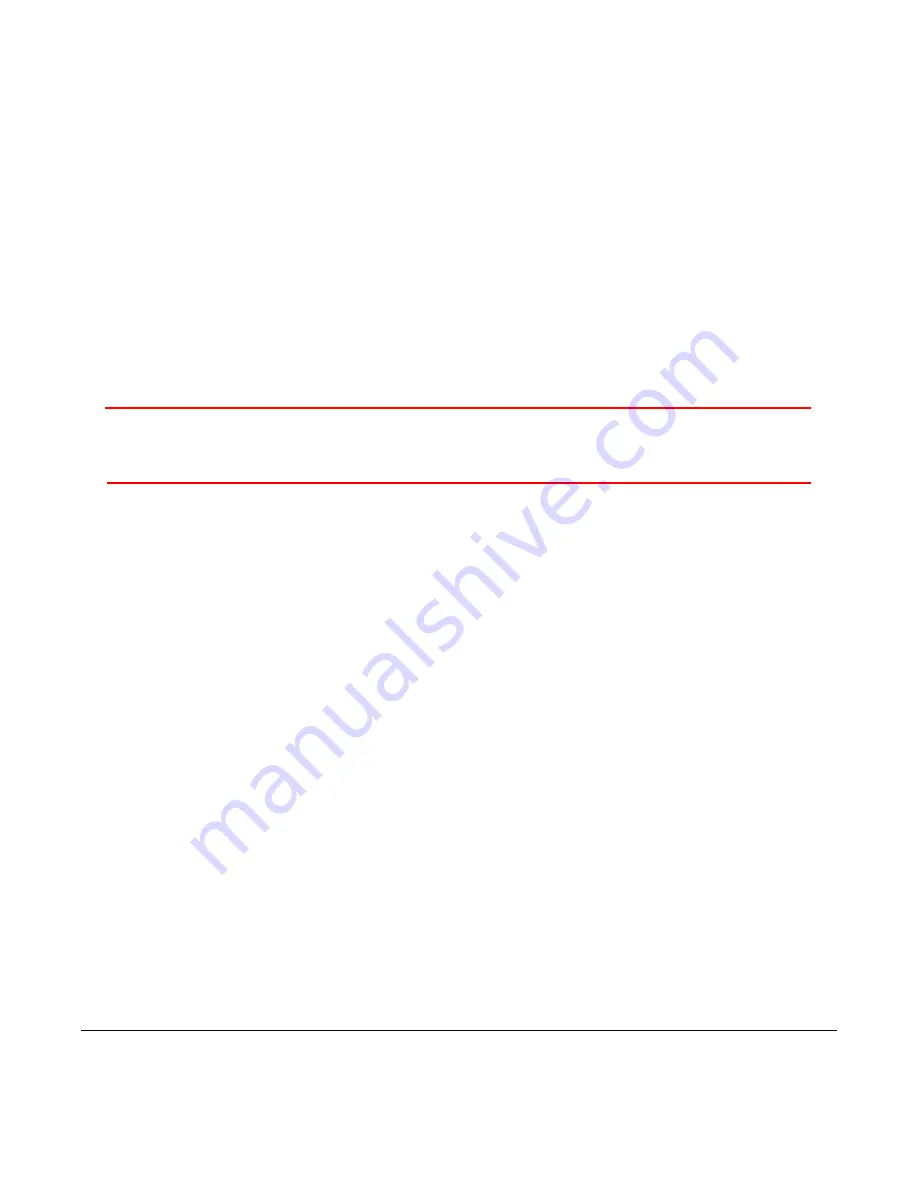
3
Operating the DXL8000
This chapter describes how to operate the DXL8000
Short-Haul Microwave System
(DXL8000).
3.1 Powering Up and Down
The DXL8000 takes approximately 60 seconds to initialize. Do not turn the unit off before
initialization is complete, and do not turn it on without a minimum delay of 10 seconds after
powering down.
Proper power cycling procedures help to prevent corruption of software contained in the
DXL8000. If power is lost and re-applied immediately, the DXL8000 IDU internal software
attempts to recover itself.
CAUTION
Be sure the power being supplied matches the power required by the
equipment.
When you turn on the DXL8000, it uses the settings that were used when the unit was powered
down.
3.2 Setting up the DXL8000 with a PC
The DXL8000
Short-Haul Microwave System
(DXL8000) contains central processors that you
can control only from a PC. Your pc should have the following minimum requirements:
• Windows
7
®
64-bit system or Windows XP
®
32-bit system with SP2 1.2 GHz processor
• 500 MB of system memory
• 1.0 GB of free hard disk space Super VGA 800 x 600 pixels
• Firefox or Google Chrome browser
To control the DXL8000 operations from a PC, do the following:
1. Connect the necessary cables to the rear panel connectors.
2. Connect the pc to the DXL8000 MGMT RJ-45 rear panel connector directly or through
the internet.
3. Apply power to the pc and to the DXL8000.
5. Open Windows Internet Explorer
®
.
Enter the DXL8000 IP address (Default:
192.168.0.10
) in the browser URL address
and press
Enter
; the DXL8000 Log In windows displays.
6. Enter the case-sensitive administrator’s username and password (
admin
for both by
default). The Identification Status screen appears.
DXL8000 User and Technical Manual
Operating the DXL8000 3-1
Summary of Contents for DXL8000
Page 45: ......






























