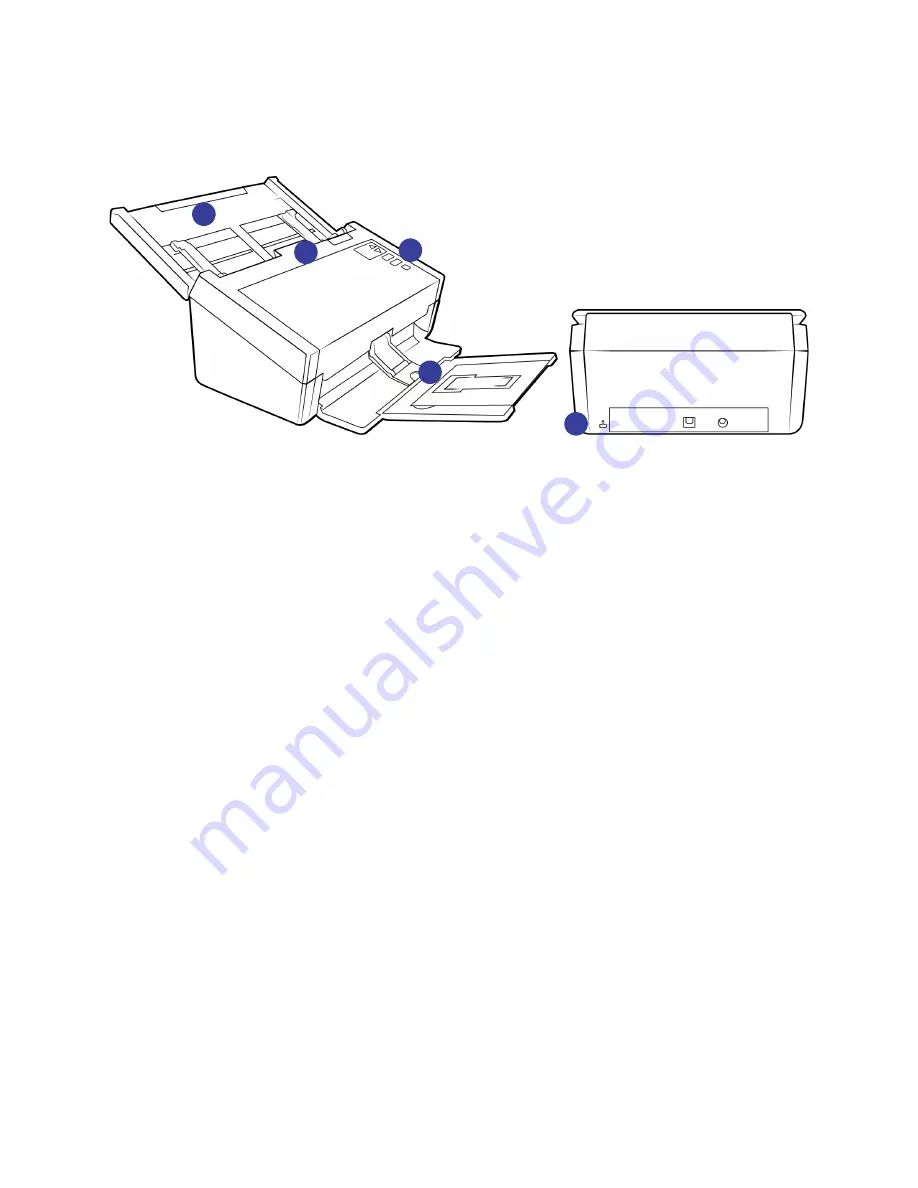
W
ELCOME
V
ISIONEER
®
P
ATRIOT
D40
S
CANNER
U
SER
’
S
G
UIDE
3
T
HE
V
ISIONEER
®
P
ATRIOT
D40 S
CANNER
F
EATURES
1.
Input Tray
—Holds the documents in the Automatic Document Feeder for scanning.
●
Extension
—Pull out to support various document lengths.
●
Paper Guide Switch
—Push up to allow the paper guides to adjust wider for dot matrix printer paper.
●
Paper Guides
—Slide to adjust to document width.
2.
Automatic Document Feeder
—Feeds documents through the scanner during scanning.
●
ADF Cover Release
—Press to open the Automatic Document Feeder.
3.
Control Panel
—OneTouch scanning controls.
●
LED Number
—The selected OneTouch function for the Simplex and Duplex buttons.
●
Function Buttons
—Select the scan setting for the OneTouch buttons. Press the up or down arrow to
cycle through the settings.
●
Simplex Button
—Press to scan single-sided documents.
●
Duplex Button
—Press to scan double-sided documents.
●
Status Light
/
Power Button
—Turns the scanner’s power on/off and indicates the scanner’s status.
4.
Output Tray
—Holds documents after being scanned.
●
Paper Stop
(Short Documents)—Flip up to keep short items stacked neatly in the output tray after
scanning. Slide to adjust to the length of the scanned documents.
●
Extension
—Flip out to support various document lengths.
●
Paper Stop
(Regular Documents)—Flip up to keep regular documents stacked neatly in the output tray
after scanning.
5.
Connections
—Scanner connection ports.
●
Safety Lock Slot
—Connect a Kensington® style safety lock.
●
Universal Serial Bus (USB) Port
—Connect the scanner to the computer via the USB 2.0 cable.
●
Power Jack
—Connect the power cord to the scanner.
1
2
3
4
5
Summary of Contents for PATRIOT D40
Page 1: ...Scanner User s Guide Windows Users...
Page 10: ...VISIONEER PATRIOT D40 WELCOME 4 SCANNER USER S GUIDE...
Page 24: ...VISIONEER PATRIOT D40 INSTALLATION 18 SCANNER USER S GUIDE...
Page 32: ...VISIONEER PATRIOT D40 LOADING DOCUMENTS TO SCAN 26 SCANNER USER S GUIDE...
Page 52: ...VISIONEER PATRIOT D40 MAINTENANCE 46 SCANNER USER S GUIDE...
Page 56: ...VISIONEER PATRIOT D40 APPENDIX A COPY REGULATIONS 50 SCANNER USER S GUIDE...









































