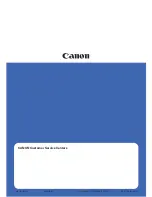44
V
ISIONEER
P
ATRIOT
780 S
CANNER
U
SER
’
S
G
UIDE
S
ELECTING
F
ILE
F
ORMAT
O
PTIONS
The available file formats are based on the Destination Application you have
selected to receive the scanned images.
The Text Formats are for text file types and are selectable by right-clicking on
the text format icon.
C
REATE
S
INGLE
I
MAGE
F
ILES
The TIFF and PDF formats, as well as the text file formats, support multiple
page documents. Select
Create single image files
if you want one file created
for each image scanned
. Note that this option is automatically selected and
disabled if you have selected a format that only supports single pages, such as
BMP or JPG.
Image Formats
Text Formats; TEXT is only one
of several text formats available.
This icon will show N/A if no
OCR software is installed.