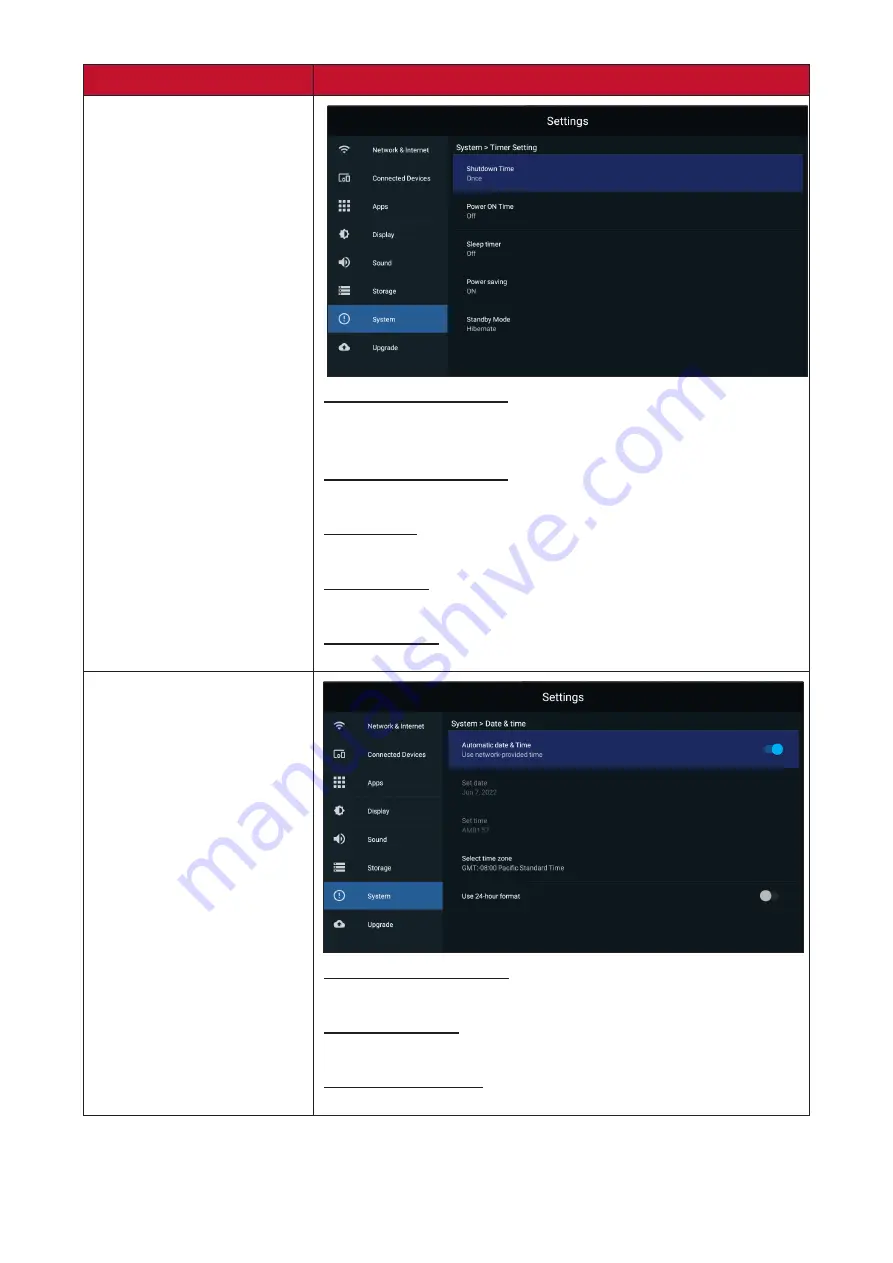
106
Sub-menu
Description
Timer Setting
Shutdown Time Repeat
Select the time and frequency for shutting down the
display.
Power ON Time Repeat
Select the time and frequency for powering ON the display.
Sleep Timer
Set the amount of time before entering sleep mode.
Power Saving
Select when to enable power saving mode.
Standby Mode
Choose between Hibernate and Sleep modes.
Date & Time
Automatic Date & Time
Enable or disable automatic time adjustment.
Select Time Zone
Choose your appropriate time zone.
Use 24-hour Format
Enable or disable 24-hour time format.
Summary of Contents for LDP135-151
Page 35: ...35 5 Repeat Steps 2 4 for the remaining Middle Cabinets...
Page 71: ...71 9 After installing all the Cabinets the installation wall should look like...
Page 103: ...103 Sound Sub menu Description Media Volume Adjust the volume level of the display...
Page 104: ...104 Storage Sub menu Description Internal Shared Storage Internal storage allocation...
Page 108: ...108 Sub menu Description About Device View information about the display...
Page 118: ...118 Menu Option Description Color Temp Manually adjust the red green and blue values...
Page 119: ...119 Menu Option Description Reset Return the Display Mode settings to their default values...
Page 132: ...132 Browser Web browser for surfing the Internet...
Page 134: ...134 WPS Office Create edit and view Documents Memos Presentations and Spreadsheets...
Page 145: ...145 Vacuum Suction Tool Online Service Address Compliance Information Imformation KG Off 1 2...
Page 146: ...146 Charging the Battery 1 2 Changing the Battery 1 2...
Page 147: ...147 LED Module Disassembly 1 2 3 4...






























