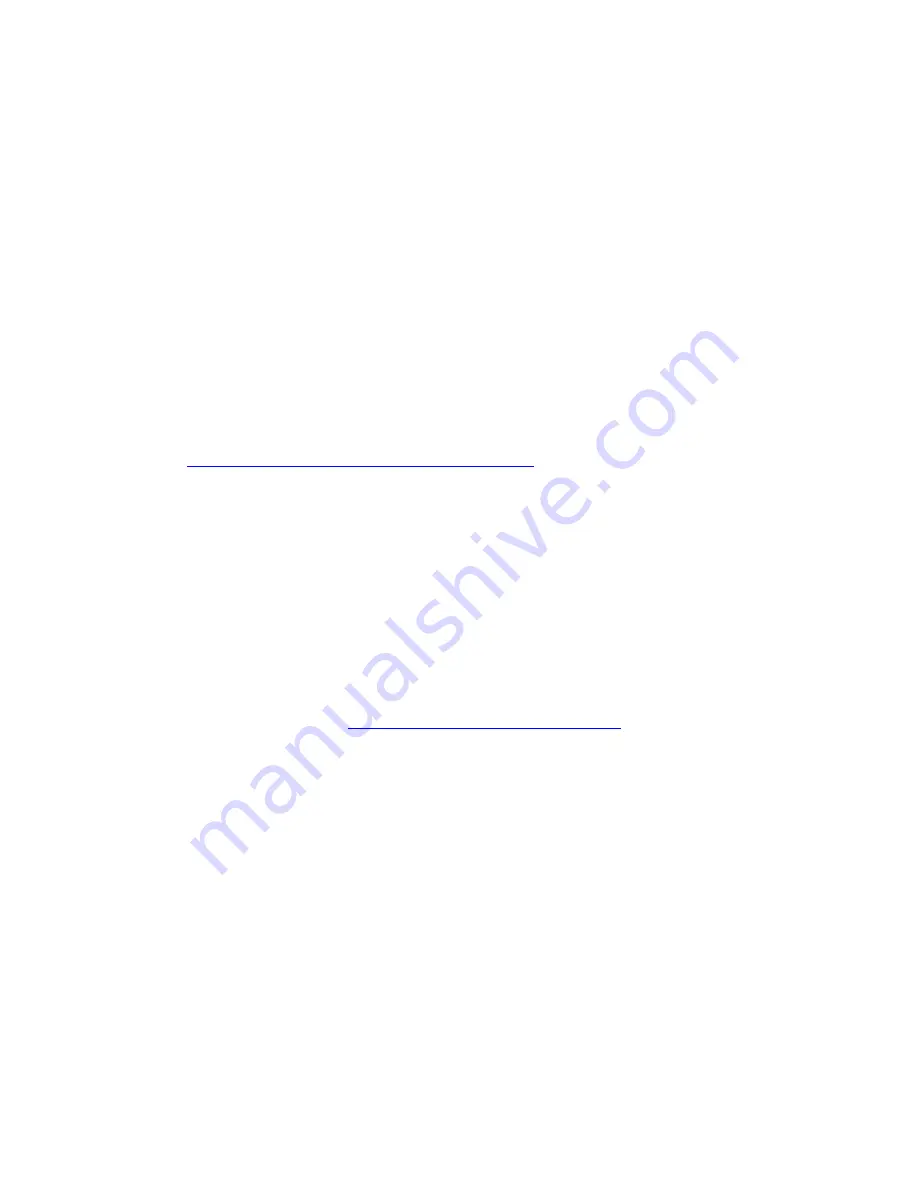
16
D. Printing
Now the installation is complete, you should be set to print a document. These are the steps that you
should follow to print:
•
Open the document to be printed.
•
Open the program's File menu and choose Print.
•
On the Print dialog, make sure a ViewPlus embosser is selected. Click on the printer properties
button and ensure that the correct paper size and Tiger printing options are selected. Click OK on
the printer properties dialog when you are finished. Then click OK on the Print dialog to start the
print job.
•
When the printer is finished, press the
up arrow button
to advance the paper enough so you can
detach it. Press the
down arrow
button after you have detached the paper to move the paper to
the ready position.
•
There are example documents and tips for using various Windows applications
https://viewplus.com/viewplus-support/downloads
V. Support, Maintenance and Warranty
A. Training and Support Packages
Tutorials and other support materials are available on the ViewPlus website. For these resources and
other support inquiries, please visit
https://viewplus.com/viewplus-support/
Additional training and support is available for purchase through your authorized ViewPlus distributor or
from ViewPlus Technologies.
B. Maintenance
It is important to choose a suitable location for the Tiger Elite or Premier with InkConnect. The cable length
between the printer and the host computer should not exceed ten feet (three meters). The location should
be sturdy and flat. The printer should not be exposed to direct sunlight, extreme heat, cold, dust or
humidity. The AC power outlet must be compatible with the plug of the printer's power cord. Dot quality
should be monitored; poor alignment can cause permanent damage to the platen of the Tiger embosser.
Software updates can be downloaded from the ViewPlus Technologies web site. You should occasionally
check the web site for the latest developments.
















