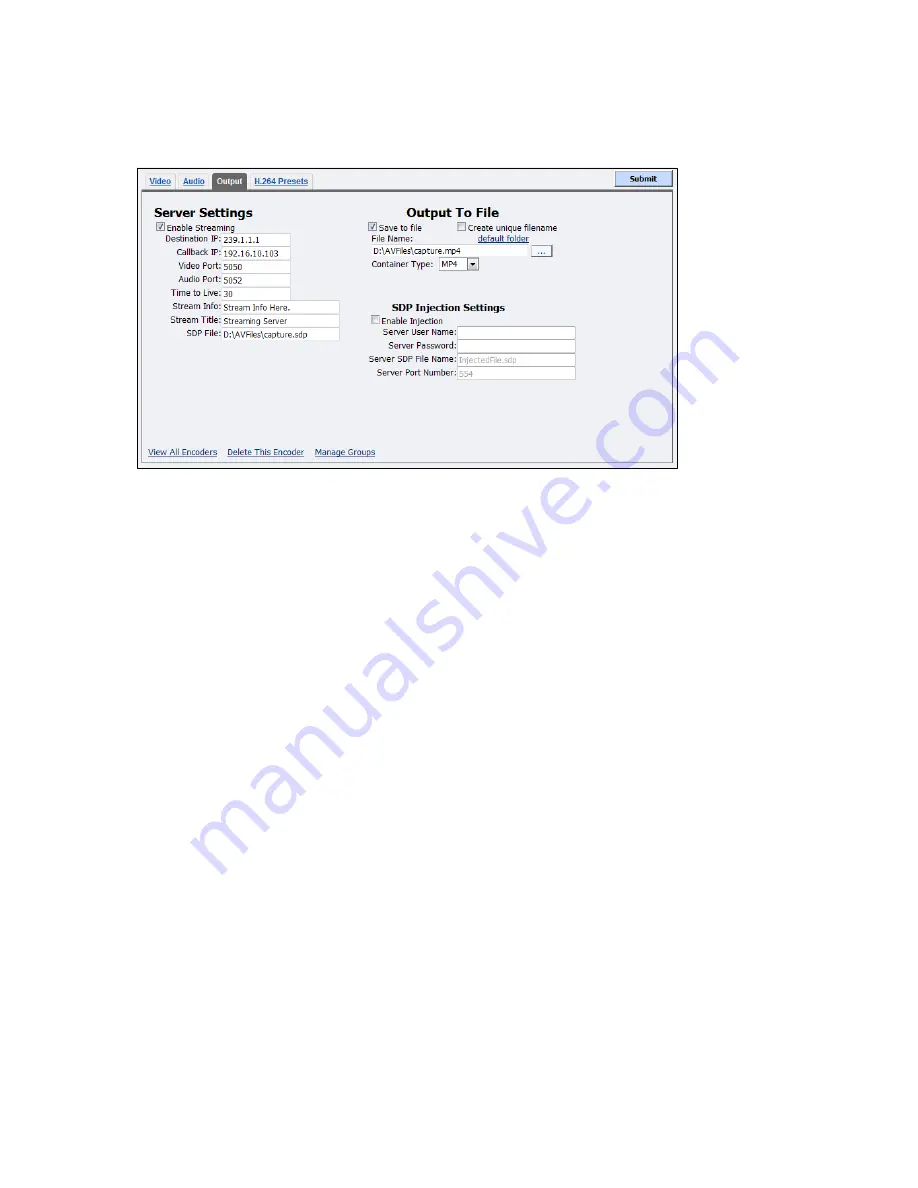
Niagara 4100 User Guide
ViewCast
73
Output tab
Figure 85. Output tab
To configure output settings:
1.
Click the
Enable Streaming
checkbox to stream your audiovisual content via RTSP.
2.
Set the appropriate streaming properties.
Note: The default settings will enable multicast streaming. If you do not want this, change the
IP address for Group to the IP address of the server to which you want to stream from the
encoder.
3.
In the
SDP File
field, enter a name and a destination path for the resulting SDP file created
when you start the stream. If you are streaming to Helix, a QuickTime, or a Darwin server,
refer to its respective documentation or online message boards for setup details specific for
the individual streaming server.
Note: You can stream point-to-point by selecting a share destination directory for the saved
SDP file. Remember to disable multicasting by entering in the IP address of the PC to
which you want to stream.
For example, if you want another PC to view the stream, save the SDP file to a share
folder on the local drive. The other PC can open the SDP file and the stream can be played
in a QuickTime or other MPEG-4 compatible streaming player. Since MPEG-4 encoding
can be CPU intensive, it is not recommended that you view the stream on the Niagara
encoder. Doing so may overtax the host CPU, which will cause video quality degradation
and encode session failure.
4.
Enable
Save to File
to save the encoded content to a file. Each time you start this encoder, the
system overwrites the previous file.
5.
Enable
Create unique file
to create a file that the system does not overwrite.
6.
Accept the default location that displays in the
File Name
field or choose your own location
for the file. To choose your own personal location select the link (horizontal ellipses or … ) to
the right of the
File Name
field and display the options (Figure 86).
Summary of Contents for Niagara 4100
Page 1: ......
Page 14: ......
Page 26: ......
Page 34: ......
Page 120: ......
Page 146: ...Appendix D System Menu 140 ViewCast Encoder menu Encoder start Encoder stop Encoder status...
Page 147: ...Niagara 4100 User Guide ViewCast 141 Access Health menu CPU status Memory available...
Page 148: ...Appendix D System Menu 142 ViewCast Setup system menu Network link status Network MAC address...
Page 149: ...Niagara 4100 User Guide ViewCast 143 View network settings Enable DHCP...
Page 150: ...Appendix D System Menu 144 ViewCast Set static IP addresses x 3 x 4 x6 x 5 x 3 x 4...
Page 151: ...Niagara 4100 User Guide ViewCast 145 Set gateway address x 2 x 5 x 5 x 2 x 5 x 5 x 2 x 5 x 5...






























