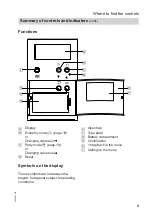12
You can select between the following
operating modes:
■ Heating mode
In this operating mode, there are
3 preset programs available to you
(
"Prog 1"
to
"Prog 3"
) (see next
chapter).
Heating alternates with standard
room temperature (
"Comfort"
) and
2 reduced room temperatures (
"Eco"
and
"Reduced"
).
■
"Frost pr."
: Frost protection mode
(see page 14)
■
"Manual"
: Operation with a constant
room temperature (see page 14)
Heating mode
You can choose between 3 preset time
programs (
"Prog 1"
to
"Prog 3"
).
Note
You can change the time programs in
accordance with your individual prefer-
ences (see page 15).
In the time programs, you can change
between 3 temperature values:
■
"Comfort"
(delivered condition:
21 °C)
■
"Eco"
(delivered condition: 19 °C)
■
"Reduced"
(delivered condition:
16 °C)
Note
You can change the temperature set-
tings in accordance with your individual
preferences (see page 15).
1.
Open the flap.
2.
Press
twice
.
3.
Select the required program with /
(e.g.
"Prog 1"
).
4.
Confirm with
OK
.
Heating mode proceeds according
to the selected time program.
Preset time programs
Time program 1 – Prog 1
Monday to Friday
Time phase
Start
End
Room temperature
1
06:00
08:00
Comfort
2
08:00
12:00
Comfort
3
12:00
14:00
Comfort
4
14:00
18:00
Comfort
5
18:00
22:00
Comfort
6
22:00
06:00
Reduced
Central heating
Selecting the operating mode
5699 292 GB