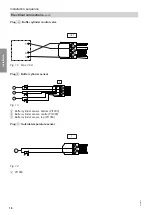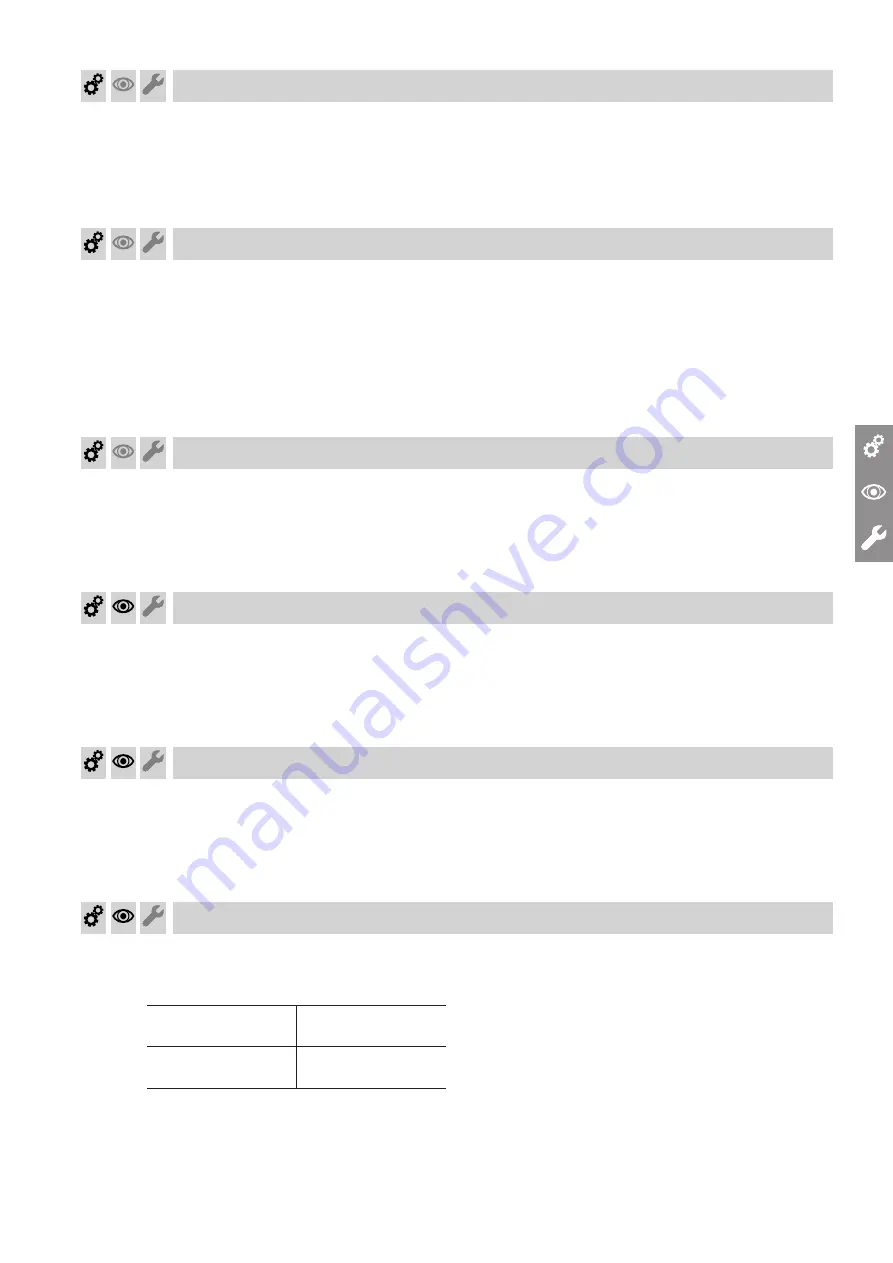
25
When the power is switched on, a commissioning
sequence is launched. If it does not start automatically,
press
Ù
and
Ú
simultaneously for approx. 5 seconds.
When inputting the settings below, the following keys
may also be pressed:
ä
To go back one step.
å
To display the commissioning menu structure.
Selecting the language
Shortly after switching the power on, the display shows
"Select language"
.
Press the following keys:
1.
|
/
~
For the required language.
2.
d
To confirm.
"Load standard setting"
appears on the
display.
Loading the standard setting
Press the following keys:
1.
|
/
~
To load standard setting
"Yes/No"
.
2.
d
To confirm.
"Set date"
appears on the display.
Setting the date
Press the following keys:
1.
|
/
~
For the required date.
2.
d
To confirm.
"Set time"
appears on the display.
Setting the time
Press the following keys:
1.
|
/
~
For the required time.
2.
d
To confirm.
Selecting a burner / an additional boiler
If an additional heat generator is to be selected, press
the following keys:
1.
|
/
~
For a pressure-jet oil
burner:
Select
"Burner"
.
For an additional
boiler:
Select
"Additional
boiler"
.
2.
d
To confirm.
Commissioning, inspection, maintenance
Switching on the power and starting the commissioning sequence
5684984