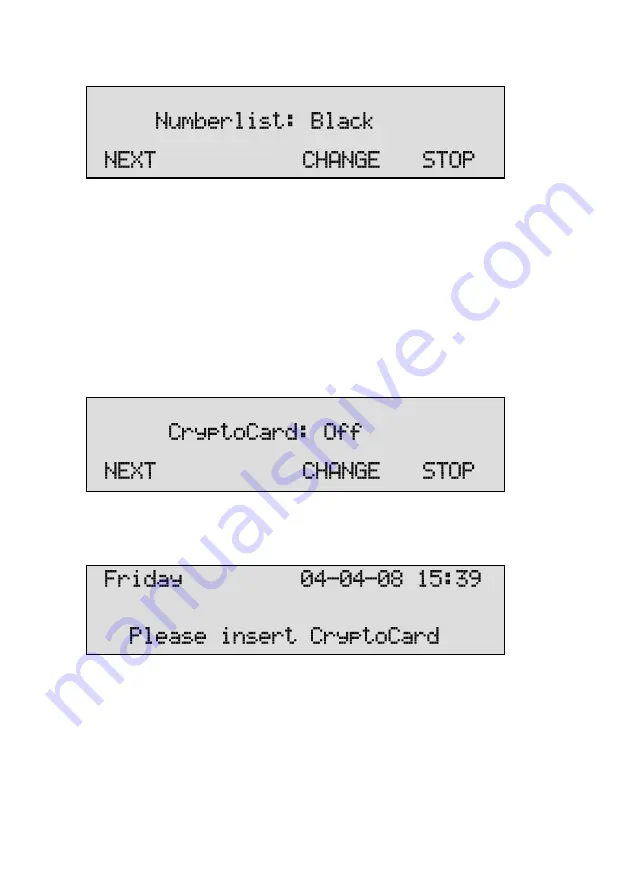
Manual Call Recorder Octo | Quarto © Vidicode 2011-2022
32
•
Press CHANGE to select Off, Black or White.
•
Default the Numberlist is set to Off.
•
Press NEXT to continue in the menu with the CryptoCard setting
or press STOP to exit the settings menu.
4.8
CryptoCard
The CryptoCard is used for encrypting recordings. See Chapter 9 for a
detailed description. In the standard configuration the CryptoCard
function is disabled. With the CryptoCard function enabled all
recordings will be encrypted and is it no longer possible to make
recordings without a CryptoCard.
•
Press CHANGE to enable or disable the CryptoCard function.
When the CryptoCard function is enabled and there is no card inserted
the Call Recorder will sound a warning and also displays:
The warning will disappear when a valid card is inserted. When the
CryptoCard has been enabled the Call Recorder's next menu item will be
the possibility to change the PIN of the CryptoCard. See § 9.2 for a
detailed description.
•
Press NEXT to continue in the menu with the CD Copy setting or
press STOP to exit the settings menu.






























