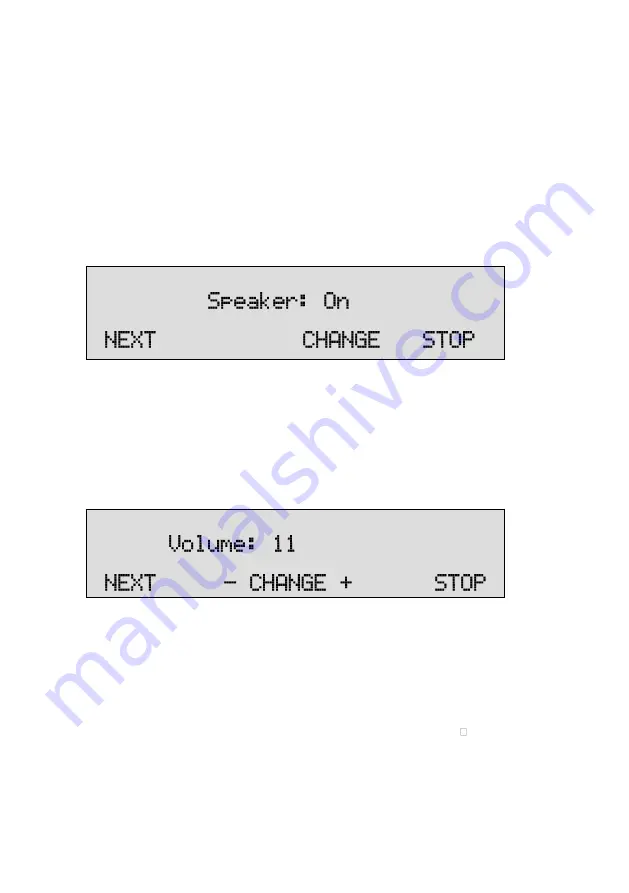
Manual Call Recorder Octo | Quarto © Vidicode 2011-2022
31
•
Press NEXT to continue in the menu or press STOP to exit the
settings menu.
4.5
Speaker
The Speaker setting controls the standard speaker status when the
monitor function is started. That is if a specific line is monitored and the
line becomes active the call can be heard directly through the speaker.
•
Press CHANGE to disable or enable the Speaker.
•
Press NEXT to continue in the menu with the Volume setting or
press STOP to exit the settings menu.
4.6
Volume
The Volume setting determines the speaker volume when the monitor
function is started.
•
Press so or - to increase or decrease volume by one step.
•
Press NEXT to continue in the menu with the Numberlist setting
or press STOP to exit the settings menu.
4.7
Numberlist
The Numberlist is used to include or exclude telephone numbers from
recording. See the description of the numberlist in Chapter . The
setting Numberlist determines whether the numberlist is used as a
blacklist or whitelist.






























