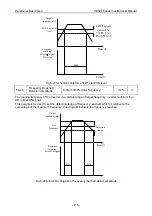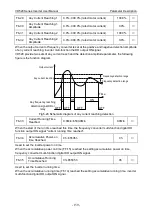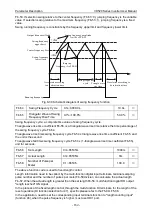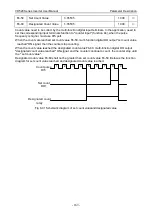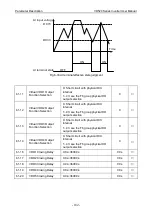Parameter Description VD520 Series Inverter User Manual
- 170 -
FF User Parameters Group
FF-00
User Password
0:~65535
0
○
FF-00 set any non-zero number, and then the password protection function will be enabled.
When enter the menu next time, must input password correctly, otherwise can’t view and modify the
function parameters, please keep in mind that the user password is set.
Set FF-00 to 0000: then clear the user password set, and disable the password protection function.
FF-01
Parameter Initialization
0: No operation
1: Restore factory default setup value,
exclude of motor parameter
2: Clear the record information
3: Backup user current parameters
4: Restore user current parameters
0
◎
1. Restore the factory settings, not including motor parameters
After set the FF-01 to 1, most of frequency inverter function parameters restored to the factory
parameters, but the motor parameters, the frequency instruction decimal point (F0-15), the fault
recording information, the cumulative power consumption (FF-13), the cumulative power on time
(FF-14), the total running time (FF-15) are not restored.
2. Clear the record information
To remove converter fault record information, cumulative power consumption (FF-13), cumulative
power on time (FF-14), total running time (FF-15).
3. Backup user current parameters
Back up the parameters currently set by the user. Backup the current setting values of all the
functional parameters. To facilitate the customer recovery after parameter adjustment disorder.
4. Restore user backup parameters
Restore the user parameters that backuped before, namely recovery by setting the FF-01 to 3 backup
parameters.
FF-03
Function Code Display
Selection
Unit’s digit:
0: Not display A group
1: Display A group
Ten’s digit:
0: Not display b group
1: Display b group
0x11
○
The establishment of Parameters display mode is convenient for user to view the function parameters
of different arrangement forms according to the actual needs.
FF-04
Function Code Modify
Property
0: Can modify
1: Can’t modify
0
○
User Settings function code parameters whether can modify, used to prevent the risk of function
parameter being change mistake.
The function code is set to 0, then all function code can be modified; while set to 1, all function code
can only view, can't be modified.