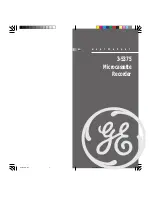PC Client Introduction
115
4.8.4. Playback
Figure 4.76. Playback screen on ActiveX
This screen is showing the DVR file in playback. By using the playback relevant buttons on the right side of the
screen, you can control it accordingly. The playback is same as RAMS_H264. For more details please refer to
Section 4.4.7, “DVR Playback File Search and Backup File Search”
.
4.9. UniMap
4.9.1. Definition of function
• By using Map image, the camera location is to be displayed and the DVR status is kept notified on the real
time basis.
• If the DVR is installed in one building, you can register E-Map on each floor (i.e. 1st, 2nd, 3rd etc.) and monitor
DVR status on a real-time basis.
• For user's convenience camera location can be marked on the map.
4.9.2. Edit Mode
• The user can input the set password and utilize it. (default : 111111)
• The user can modify the wished password.
Summary of Contents for VDR-704C
Page 2: ......
Page 72: ...PC Client Introduction 62 Figure 4 7 When DVR is not on recording...
Page 74: ...PC Client Introduction 64 Figure 4 9 This screen shows the searched recoreded data on DVR...
Page 75: ...PC Client Introduction 65 Figure 4 10 Backup Guide Screen...
Page 77: ...PC Client Introduction 67 Figure 4 12 This screen shows the searched recoreded data on DVR...
Page 83: ...PC Client Introduction 73 Figure 4 17 D Zoom Example...
Page 113: ...PC Client Introduction 103 Figure 4 59 Calendar Search Screen...
Page 117: ...PC Client Introduction 107 Figure 4 62 Still Image Screen Figure 4 63 Watermark Except Screen...