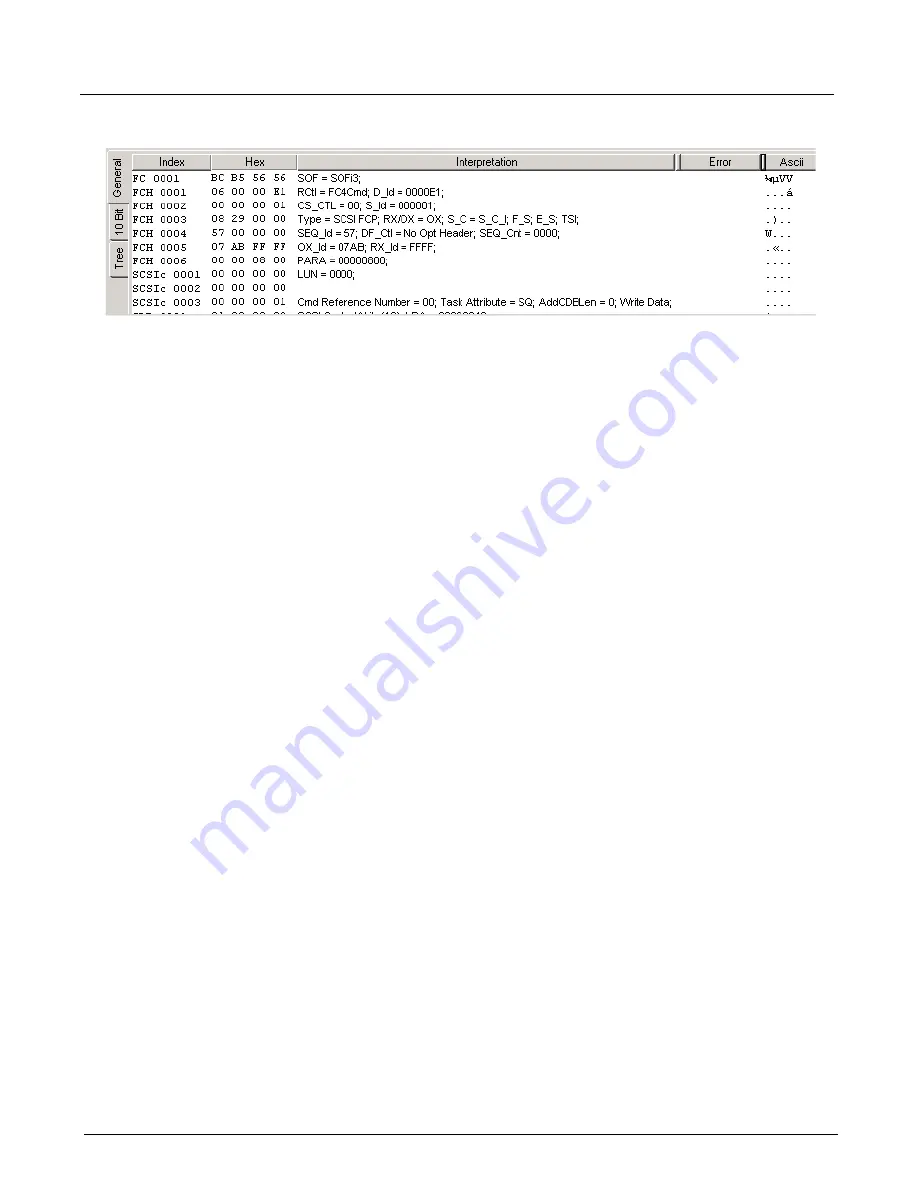
Chapter 14, Using the Secondary Panes in Xgig TraceView
Using the Details Pane
326
Xgig Analyzer User’s Guide
Figure 146: Inspector View, General Tab
10 Bit Tab
This tab shows the hex values for the data and a bit-by-bit display of the encoded 40G data in
10-bit increments. Errors are flagged and the K/D symbols calculated for the data are shown. The
10-Bit
tab is generally used when you are trying to debug physical equipment problems. The
10-Bit
column will be blank if the data is unavailable.
For the PCIe protocol, the
10-Bit
tab contains the hex values of the encoded data, errors, and K/D
symbols for the data for traces with PCIe events at 2.5 and 5.0 GT/s, which have 8B/10bit physical
layer encoding, respectively. The 10-bit column in this tab remains blank unless there are errors.
For the SAS/SATA protocols or for 8Gbps Fibre Channel traces, the
10-Bit
tab will contain a
column showing the scrambled form of the data. This column displays only when the original data
is in scrambled form. For 8Gbps or 4Gbps traces captured by the 8Gbps Fibre Channel blade, the
scrambled data are only generated if the descrambler is on during capture. If the
Link Speed
is set
to
8.5000 Gbps Fibre Channel
or
4.2500 Gbps FC (scrambling On)
during capture, the
scrambled data is generated and the scrambled form will display in the
10-Bit
tab.
66 Bit Tab
The Inspector 10 Bit tab has been replaced by a 66 Bit tab for all 16G FC traces, for all 10GigE
traces captured using Xgig1000 10G ports, and for all 10GigE 40G traces captured using the
Xgig1000 40G ports. The 66 Bit tab displays 66B transmission words for all 66B events.
The
66B
column displays the raw 66 bits in hexadecimal form where the first hex digit represents
the 2-bit Sync field, and the following 16 hex digits represent the following 64 bits. The
hexadecimal value captured for each 66 bit event is the user-friendly representation of these events
as shown in the protocol specifications. The value is captured after de-scrambling and
bit-swapping each field individually. Note that for Sync Error and Block Type Error 66-bit events,
each byte within the 66 bits is being bit-swapped individually.
You can change the 66bit data representation in the 66B column by selecting one of the following
menu options from the View > Data Inspector > 66 Bit Representation:
•
Display Bit-Swapped Fields (Hex)
: All the fields in the 66 bit transmission words are
bit-swapped before being presented to the user. The 66 bits are represented by 17
hexadecimal digits where the first digit represents the 2 Sync bits. This is the default
behavior.
Summary of Contents for Xgig
Page 1: ...Xgig Analyzer Version 7 3 User s Guide ...
Page 2: ......
Page 3: ...Viavi Solutions 1 844 GO VIAVI www viavisolutions com Xgig Analyzer Version 7 3 User s Guide ...
Page 6: ...Xgig Analyzer User s Guide Page iv Version 7 3 December 2015 ...
Page 7: ...v CONTENTS ...
Page 15: ...1 PART ONE Using Xgig Analyzer ...
Page 16: ...PART ONE Using Xgig Analyzer 2 Xgig Analyzer User s Guide ...
Page 27: ...13 PART TWO Using Xgig TraceControl ...
Page 28: ...PART TWO Using Xgig TraceControl 14 Xgig Analyzer User s Guide ...
Page 29: ...15 Chapter 2 About Xgig TraceControl In this chapter Introduction to TraceControl ...
Page 176: ...Chapter 6 Xgig TraceControl Hints and Tips Keyboard Shortcuts 162 Xgig Analyzer User s Guide ...
Page 177: ...163 PART THREE Using Xgig Performance Monitor ...
Page 178: ...PART THREE Using Xgig Performance Monitor 164 Xgig Analyzer User s Guide ...
Page 223: ...209 PART FOUR Using Xgig TraceView ...
Page 224: ...PART FOUR Using Xgig TraceView 210 Xgig Analyzer User s Guide ...
Page 225: ...211 Chapter 11 About Xgig TraceView In this chapter Introducing Xgig TraceView ...
Page 382: ...Chapter 15 Xgig TraceView Histograms Histogram Controls 368 Xgig Analyzer User s Guide ...
Page 383: ...369 Chapter 16 Xgig TraceView Template Editor In this chapter Using Template Editor ...
Page 437: ...423 PART FIVE Using Xgig Expert ...
Page 438: ...PART FIVE Using Xgig Expert 424 Xgig Analyzer User s Guide ...
Page 442: ...Chapter 21 Xgig Expert 428 Xgig Analyzer User s Guide Figure 194 Xgig Expert Graph View ...
Page 443: ...429 PART SIX Appendices ...
Page 444: ...PART SIX Appendices 430 Xgig Analyzer User s Guide ...
Page 454: ...Appendix C Protocol Display Color Coding 440 Xgig Analyzer User s Guide ...
Page 461: ...447 INDEX ...
Page 467: ......
















































