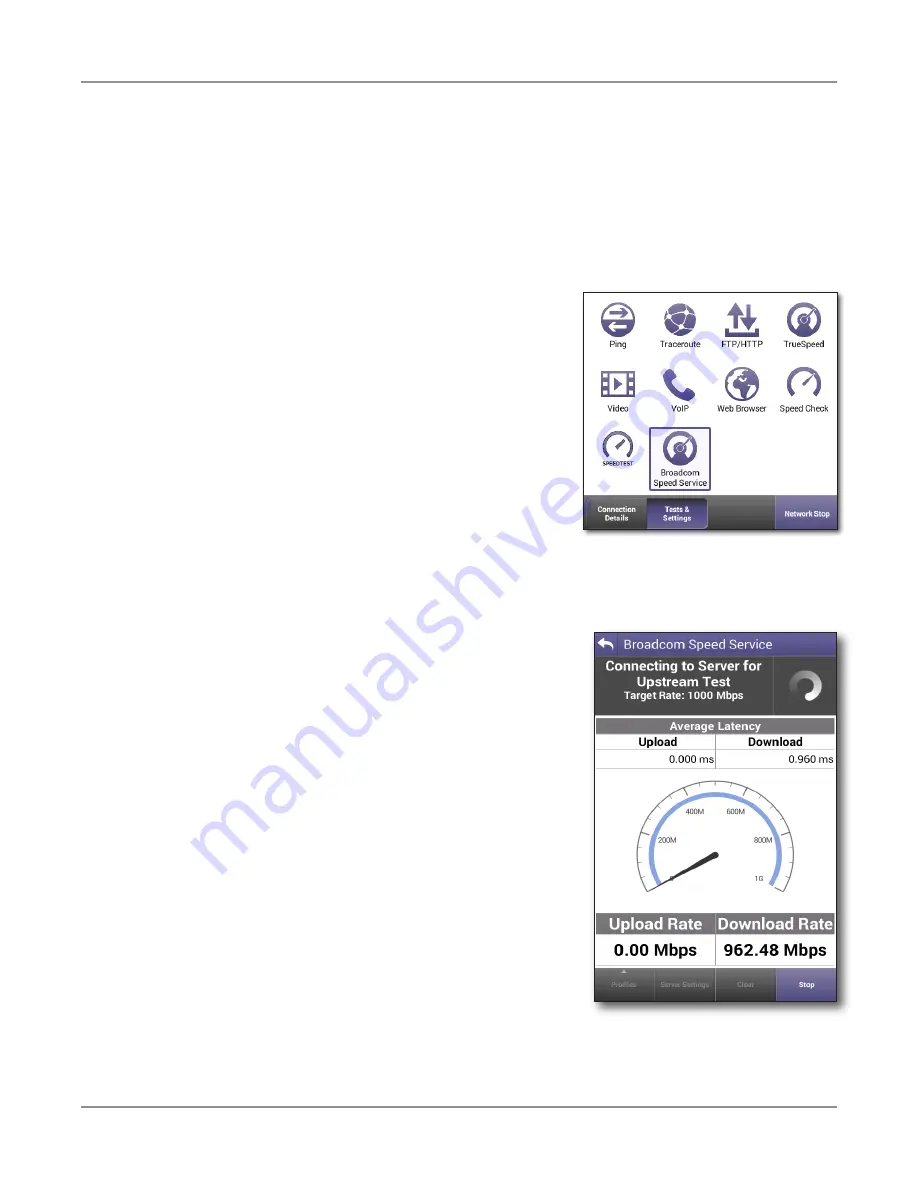
Chapter
5 Data Testing
OneExpert DSL User's Guide
22052280, Rev. 015
April 2019
110
Broadcom Speed Service data testing
Like Ookla, Broadcom Speed Service is used to test the connection speed to your Broadcom
Speed Service server. It checks UDP downstream and upstream throughput via Ethernet or
xDSL/G.fast test interfaces. Its download/upload rate is up to 1 Gbps for Ethernet TE and uses
IPv4. Please note, you need to set up your own Broadcom Speed Service server for this test.
Before you begin
1. If you haven’t done so, specify the settings for
the DSL or Ethernet interface and then connect to
the line.
2. The
Broadcom Speed Service
is launched from
the
Test & Settings
tab of the Ethernet TE, Single
DSL, and Bonded DSL applications. The feature
is available when the Speed Service option is
enabled. Press the
Broadcom Speed Service
icon to enter Speed Service or use the arrows to
highlight and select it, as shown here.
3. The Broadcom Speed Service screen is the main
display of the Speed Service application. This
screen provides the following functions:
• Access to test profile management
• Access to server settings configurations
• Start and stop controls
• Display of results
• Ability to clear results
The screen displays the upload and download
average latency (ping delay), and upload rate and
download rate results. The active rate is displayed
on a dial. The
Clear
button clears the test results.
The
Start
or
Stop
button starts or stops the test.
The
Profiles
button allows you to have multiple
server profiles for testing.
The
Server Settings
button is used to configure the server IP address, port number,
or target rate (kbps). This button remains active only while the test is stopped. Press
the
Server Settings
button or press the soft key to edit these configurations.
Summary of Contents for OneExpert DSL ONX-580
Page 1: ...OneExpert DSL User s Guide ...
Page 6: ...OneExpert DSL User s Guide 22052280 Rev 015 April 2019 vi ...
Page 78: ...Chapter 3 Utilities OneExpert DSL User s Guide 22052280 Rev 015 April 2019 78 ...
Page 138: ...Chapter 6 Ethernet TE Testing OneExpert DSL User s Guide 22052280 Rev 015 April 2019 138 ...
Page 144: ...Chapter 7 Wiring Tools OneExpert DSL User s Guide 22052280 Rev 015 April 2019 144 ...
Page 158: ...Chapter 9 WiFi Testing OneExpert DSL User s Guide 22052280 Rev 015 April 2019 158 ...
Page 172: ...Chapter 11 Testing with SmartIDs OneExpert DSL User s Guide 22052280 Rev 015 April 2019 172 ...
Page 224: ...Chapter 13 Copper Testing OneExpert DSL User s Guide 22052280 Rev 015 April 2019 224 ...
Page 236: ...Chapter 14 Fiber Testing OneExpert DSL User s Guide 22052280 Rev 015 April 2019 236 ...






























