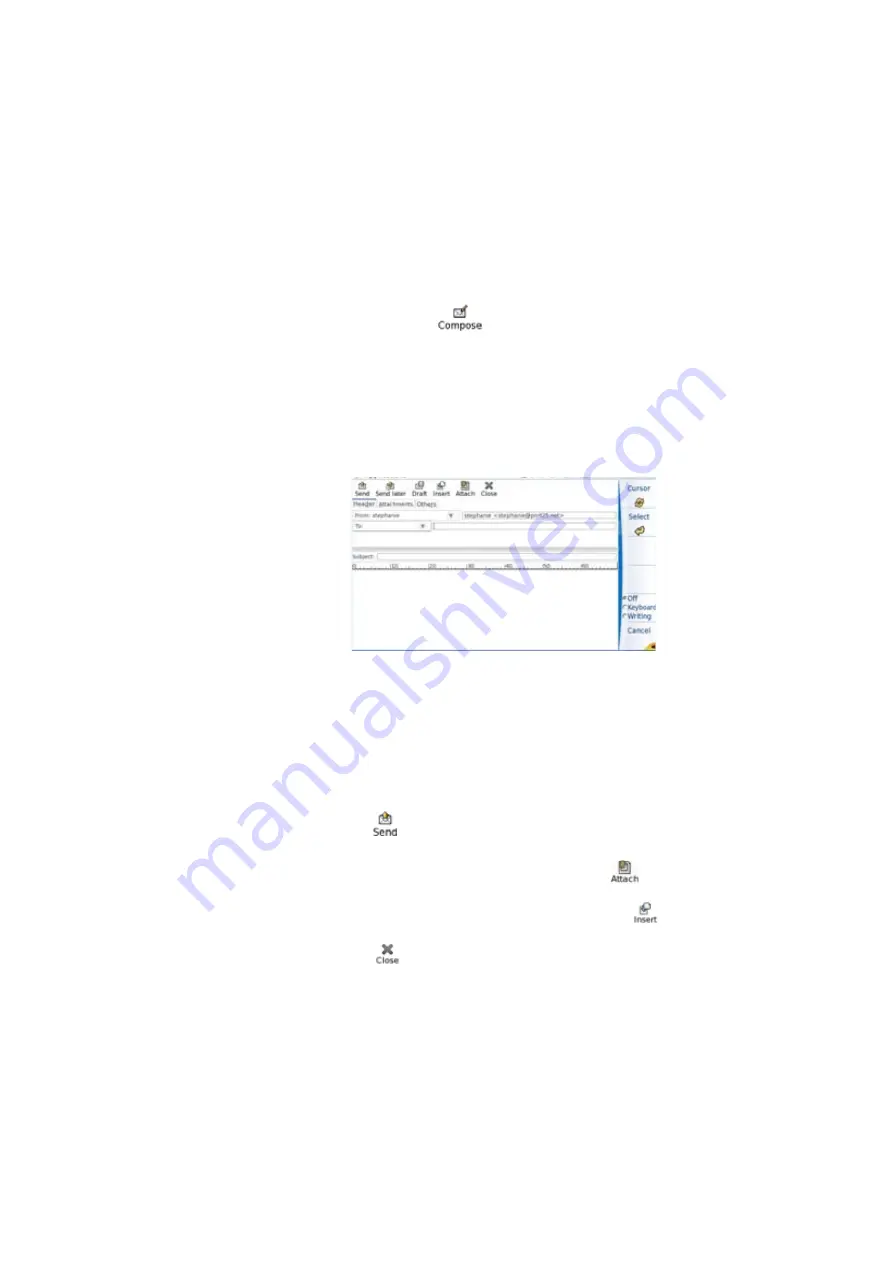
Chapter 6
Applications
eMail Application
110
User Manual
77000000206 Rev. 007
2
Click on
Close
to reach the Folder List page (see
3
Click on
Compose
to create a new message
or
In the Folder list, click on
Address Book
and select the contact to
which an e-mail must be sent, and click on the
button (see
); or directly click on the contact e-mail
address.
The screen displays a page to compose e-mail, in which the sender
address is the one corresponding to the account previously
selected.
4
On line
To:
, enter the recipient e-mail address (if the button
Compose
is used).
If the key
Address book
has been used, the recipient name and
address is already defined.
5
On line
Subject
, enter a subject for the mail
6
Enter the text in the empty field
7
Click on
to send the e-mail
Before sending the message, several actions can be performed:
–
To attach a file to the message, click on the button
and select
the file in the dialog box opened.
–
To insert a file into the message (an image...), click on
and
select the file into the dialog box opened.
–
Click on
to close the current opened message and choose to
discard it or save it in the drafts folder.
Fig. 75
Composing an e-mail
Summary of Contents for MTS 4000 Base Unit
Page 2: ......
Page 4: ......
Page 18: ...Table of Contents xiv User Manual 77000000206 Rev 007 ...
Page 30: ...Chapter 1 Introducing the 4000 Base Unit Measurements 8 User Manual 77000000206 Rev 007 ...
Page 44: ...Chapter 2 Starting up Troubleshooting 22 User Manual 77000000206 Rev 007 ...
Page 86: ...Chapter 4 System set up Expert Tools 64 User Manual 77000000206 Rev 007 ...
Page 142: ...Chapter 7 Bluetooth option Removing the Pairing 120 User Manual 77000000206 Rev 007 ...
Page 154: ...Chapter 8 802 11 Wireless Testing 802 11 wireless results 132 User Manual 77000000206 Rev 007 ...
Page 170: ...Chapter 9 Ethernet TE Testing Web browser 148 User Manual 77000000206 Rev 007 ...
Page 202: ...Chapter 11 File management File editing function 180 User Manual 77000000206 Rev 007 ...
Page 252: ...Index 230 User Manual 77000000206 Rev 007 ...
Page 253: ......






























