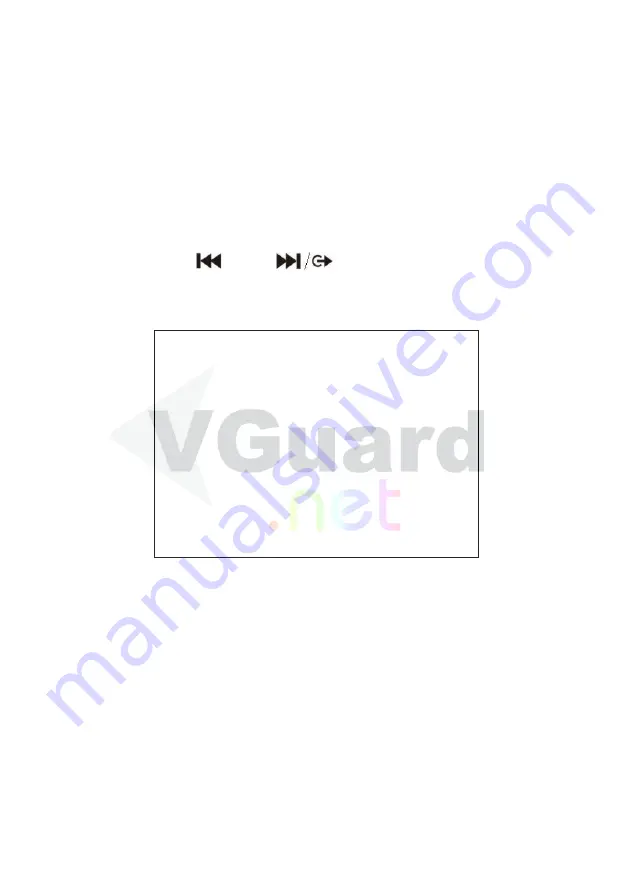
DOMAIN NAME
:
Please enter the domain name you applied
from DDNS supplier.
USER NAME
:
Please enter the user name you register with
DDNS supplier.
PASSWORD
:
Enter the password you register with DDNS
supplier.
DDNS SERVER
:
Select the DDNS supplier you select.
User
User can use
left or
right buttons to enter the setup
pages for remote
user 1 / user 2 / user 3 and user 4
to setup the
authorization for remote.
NETWORK SETUP : REMOTE USER1
1.USER NAME AAAA----------
2.PASSWORD AAAA----------
3.SETUP ON
4.DOWNLOAD ON
5.OUTPUT OFF
6.CAMERA1-4 ON ON ON ON
7.CAMERA5-8 ON ON ON ON
8.CAMERA9-12 ON ON ON ON
9.CAMERA13-16 ON ON ON ON
User Name:
This is to setup the user’s name who allows
connecting to this system.
Password:
This is to setup the user’s password which allows
connecting to this system
Setup:
This is to authorize remote user to enter system setup
and Video Configuration functions.
Download:
This is to allow remote user to download/retrieve
history database from the system.
Output:
This is to allow user to remote control relay output
(optional)
26
Camera 1-4:
This is to display the camera that the remote user is






























