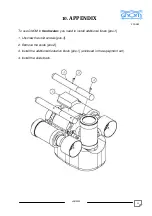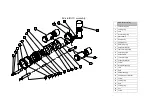v09/2020
16
To enter this mode, you should be in start mode (message
WELCOME
is displayed). To calibrate depth
sensor and compass, press and hold the key
③
for 7-8 sec.
Only while message WELCOME is displayed.
Message "
Calibration mode
" appears. To select the function, use the arrows on the left. To enter the
function, use the right key
②.
-
“Set current depth as 0”. To calibrate the depth sensor
, set 0m when GNOM is on a surface. To
finish the calibration, press
Enter
(right key
②
). We recommend to set the 0 depth 5 minutes after
switching the power ON.
-
“Compass Calibration”. Set by manufacturer. Use only, if compass works incorrectly. To calibrate the
compass, follow the
Calibration procedure:
1.
Put the GNOM on flat surface away from metal objects, with the dome pointing North
2.
Press circle (right key
②
) to start the calibration
3.
Slowly turn the GNOM,
clockwise around its own axis
at least two times
4.
Press circle (right key
②
) to finish calibration
-
“Joystick for left-handler”.
Unavailable.
-
“Camera color adjust”. Unavailable.
-
“Max vertical power”.
Set the maximal power of vertical thrusters in %.
-
“Max horizontal power”
Set the maximal power of horizontal thrusters in %.
-
“Max straight jump power”
. Set the length of the straight jump.
-
“Date/Time Setup”
. Set up the date and time.
-
“Video systems
”. Select PAL or NTSC.
-
“Перейти на Русский”.
Select language (Russian or English).
-
“- Bereg V
x
.
xxx
-” and “- Bort V
x
.
xxx
-”
indicates version of software.
-
To exit the calibration menu, set the cursor to word Exit and press
Enter
(right key
②
).
Summary of Contents for GNOM BABY
Page 12: ...v09 2020 12 3 KEYS AND BUTTONS AT THE CONTROL PANEL...
Page 13: ...v09 2020 13 3 KEYS AND BUTTONS AT THE CONTROL PANEL...
Page 14: ...v09 2020 14 3 KEYS AND BUTTONS AT THE CONTROL PANEL...
Page 15: ...v09 2020 15 4 SCREEN MODES...
Page 21: ...v09 2020 21 9 EXAMPLES OF MODULE LINKING...