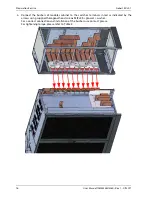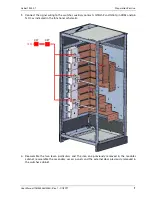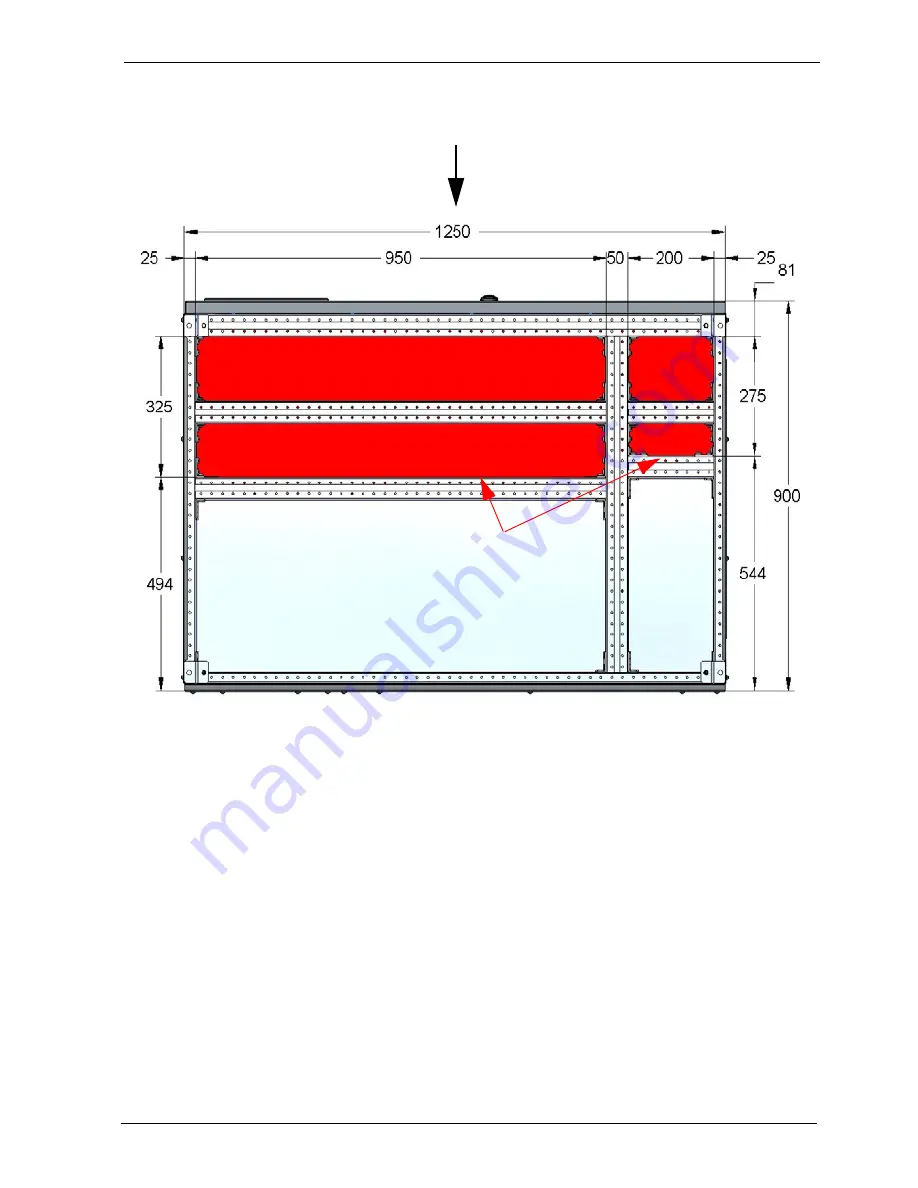Summary of Contents for Liebert EXL
Page 1: ...Liebert EXL User Manual...
Page 2: ...Liebert EXL UNINTERRUPTIBLE POWER SUPPLY USER MANUAL 10H52226UM60 rev 1...
Page 7: ...Liebert EXL S1 6 User Manual 10H52226UM60 Rev 1 01 2017...
Page 36: ...Preparation For Use Liebert EXL S1 35 User Manual 10H52226UM60 Rev 1 01 2017 BLANK PAGE...
Page 74: ...CONNECTIVITY PANELS Liebert EXL S1 73 User Manual 10H52226UM60 Rev 1 01 2017 BLANK PAGE...
Page 84: ...Normal and safe operation Liebert EXL S1 83 User Manual 10H52226UM60 Rev 1 01 2017 BLANK PAGE...
Page 86: ...Maintenance Liebert EXL S1 85 User Manual 10H52226UM60 Rev 1 01 2017 BLANK PAGE...
Page 94: ...PARALLEL CONFIGURATION Liebert EXL S1 93 User Manual 10H52226UM60 Rev 1 01 2017 BLANK PAGE...
Page 102: ...Options Liebert EXL S1 101 User Manual 10H52226UM60 Rev 1 01 2017 BLANK PAGE...