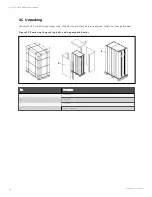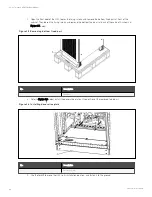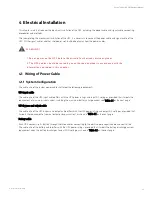3.
Open the front door of the UPS, loosen the fixing screws and remove the bottom fixed part at front of the
cabinet. Then loosen the fixing screws and remove the bottom fixed part at back of the cabinet. As shown in
Figure 3.5 below.
F igu re 3.5 R em o vin g bo tto m fixed part
N o.
D es crip tion
1
Fixed part
4. Refer to Figure 3.6 below, install the decorative plate at the position of the removed fixed part.
F igu re 3.6 In stallin g deco rative plate
N o.
D es crip tion
1
Decorative plate
5.
Use the forklift to move the UPS to its installation position, and fasten it to the ground.
3 Mechanical Installation
28
Vertiv™ Liebert® APM Plus User Manual
Summary of Contents for APM 0250kMK16FN02000
Page 1: ...Vertiv Liebert APM Plus User Manual 50 250 kVA UPS...
Page 8: ...vi This page intentionally left blank Vertiv Liebert APM Plus User Manual...
Page 30: ...2 Overview 22 This page intentionally left blank Vertiv Liebert APM Plus User Manual...
Page 97: ...5 Operator Control and Display Panel 89 Vertiv Liebert APM Plus User Manual...
Page 188: ...12 Specifications 180 This page intentionally left blank Vertiv Liebert APM Plus User Manual...