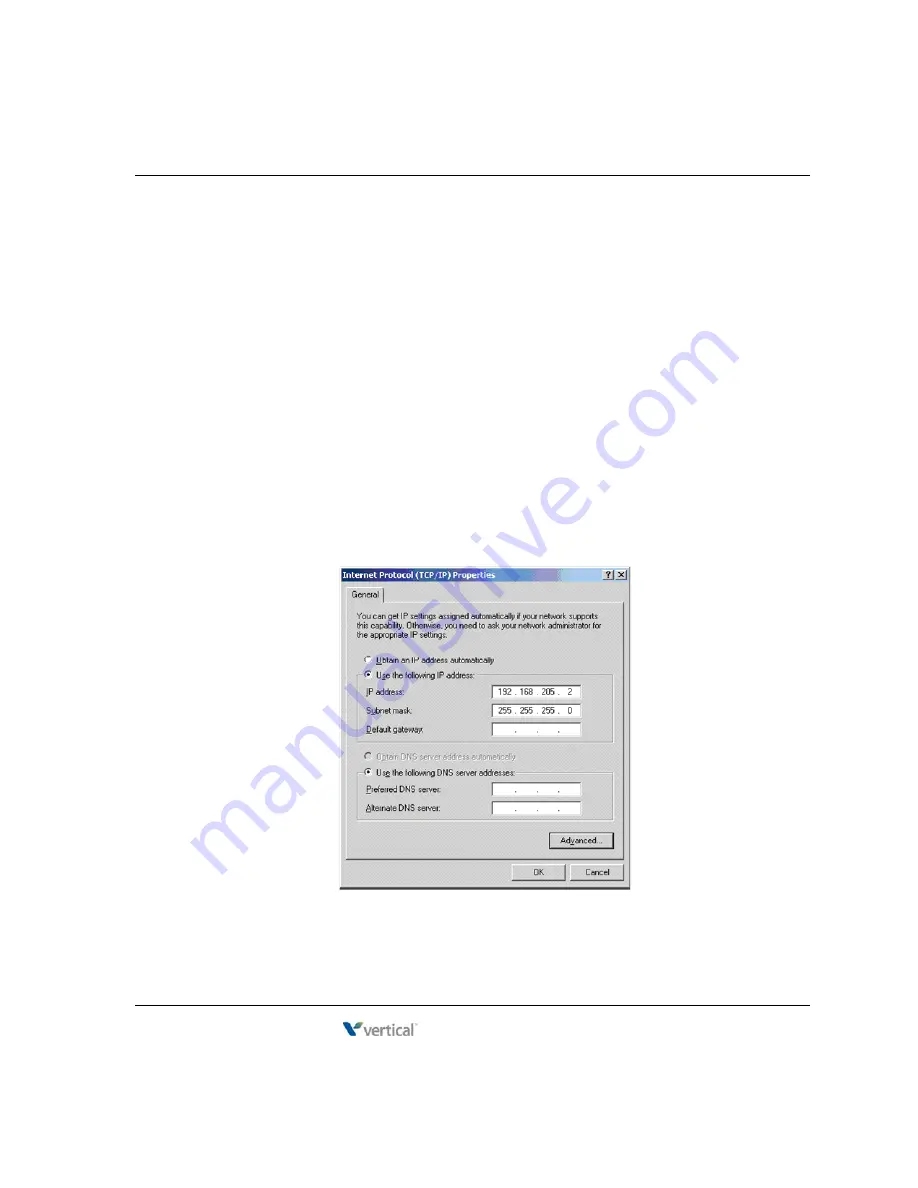
Configuring the administrator PC
5
-
3
Chapter 5: Connecting to the Wave ISM from the administrator PC
Wave Server Installation Guide
•
Modem:
If you will use a modem to connect to the Wave Server from the administrator
PC (as opposed to connecting via your network), contact your Wave provider for the
latest list of client modems that have been certified for use with Wave Server. (Other
modems may also work, but only the models listed in that document have been certified
so far by Vertical.)
For more information about connecting to the Wave Server via a modem, see page 5-10.
Configuring the administrator PC
1.
Do one of the following:
•
Windows XP and Windows Server 2003:
a.
Click
Start > Control Panel > Network Connections
.
b.
Right-click
Local Area Connection
and then click
Properties
. The Local Area
Connection Properties dialog opens.
c.
Select the entry for
Internet Protocol (TCP/IP)
, and then click
Properties
. The
Internet Protocol (TCP/IP) Properties dialog opens.
d.
Go to step 2.
Release 4.0
June 20, 2013
Summary of Contents for WAVE IP 2500
Page 4: ...Release 4 0 June 20 2013 ...
Page 16: ...Release 4 0 June 20 2013 ...
Page 34: ...Release 4 0 June 20 2013 ...
Page 94: ...Release 4 0 June 20 2013 ...
Page 112: ...Release 4 0 June 20 2013 ...
Page 200: ...Release 4 0 June 20 2013 ...
Page 214: ...Release 4 0 June 20 2013 ...






























