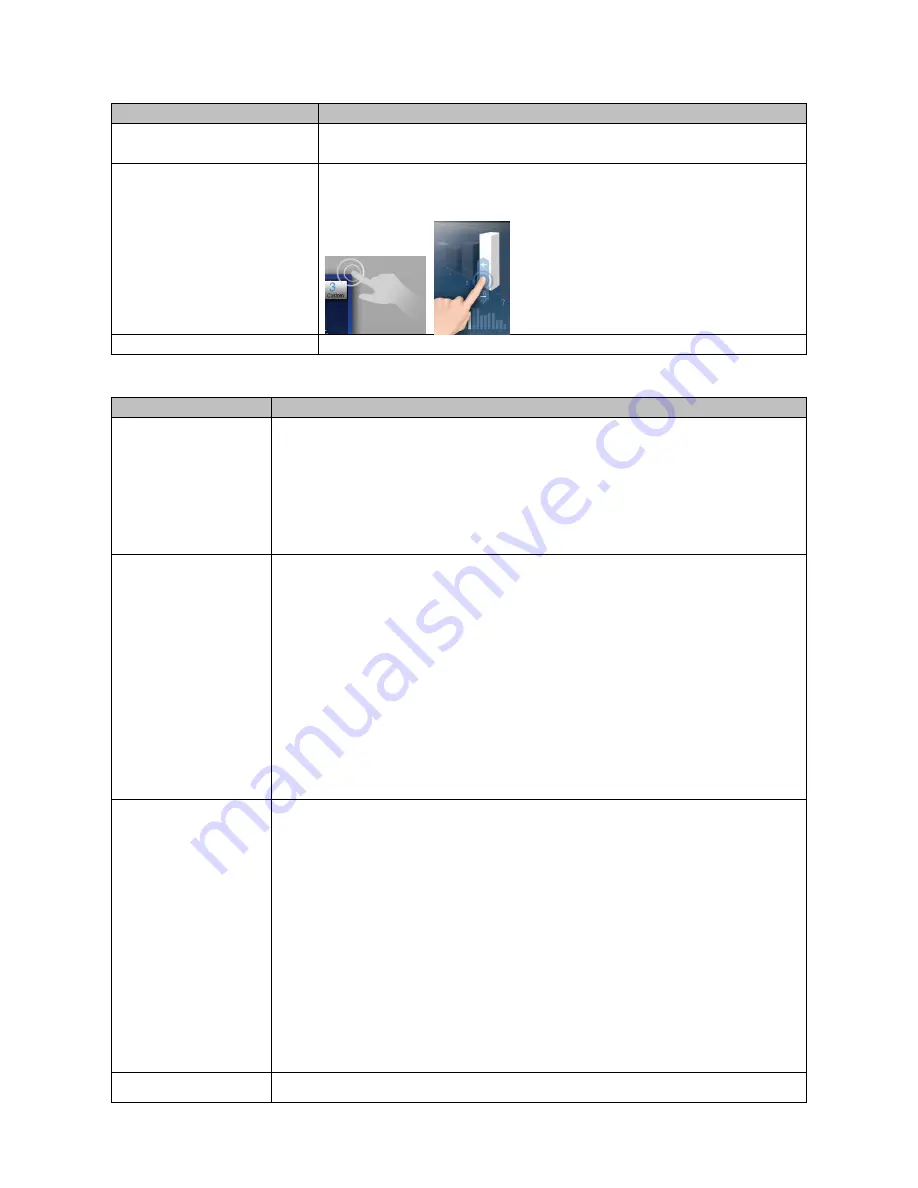
15
2015/3/9V1.0+V1.0
4.1. Electronic meter structure_ A LC Screen Section
Position Section
Function Instruction
Information condition
display area
Display each condition information before exercise, during
exercise and after exercise.
Touch operation area
The screen area has touch function. On the screen, there are
operation keys for each page. Except for pressing once, part
keys support long time pressing, finger drag and rotating.
Picture display area
Display multiplayer picture.
4.2. Electronic meter structure_B Substance Keys
Name of Keys
Function Instruction
START
1. If the electronic meter is in log in and standby page and if press this
key, the electronic meter can turn to Quick start mode directly.
2. If the electronic meter is in the program setting and if press this key,
it can ensure the setting and turn to remote controlling exercise mode.
3. Under pause state, press this button to liberate pause, and return to
exercise mode and the speed and incline will come to the state as the
state before pause.
STOP
1. If the electronic meter is in log in page, if press this key, the
electronic meter can turn to standby mode directly.
2. If the electronic meter is in standby mode, when the remote
controlling option list is opened, if press this key, the electronic meter
can shrink the remote controlling option list.
3. If the electronic meter is in setting page, if press this key, the
electronic meter can return to standby mode.
4. The exercise in this electronic meter can to divided into 2 modes:
(4-1)with pause function
:
Pressing 1 to pause, and pressing 2 to end
exercise and enter exercise course report.
(4-2) without pause function: end exercise directly and enter exercise
course report.
SPEED
↑
/
↓
Increase or
decrease speed
during exercise
1. If the electronic meter is in standby page, when the remote
controlling option list is opened, it can switch to next remote
controlling program by turns (circulation)
2. If the electronic meter is in setting page, the function is to switch to
next setting program (circulation)
3. During exercise, the keys can be pressing once or long time
pressing, the climax is 15.6mph (25.0km), the bottom line is
0.5mph( 0.8km).
※
When the key is long time pressed, the data will change rapidly.
On account of safety, only 5.0kph (3.1mph) can be increased or
decreased once, until the key is liberated and pressed again.
※
Under specific remote controlling, the speed is controlled by
computer and this key is invalid at that time.
INCLINE
↑
/
↓
1. If the electronic meter is in standby page, by moving the cursor the















































