Reviews:
No comments
Related manuals for FIZVR7614001J

UKR2EP448
Brand: KSL Pages: 2

Z27H96
Brand: Zenith Pages: 44

FLS32206H
Brand: F&U Pages: 62

GJ0A0080
Brand: Gladiator Joe Pages: 4

SF007521/10
Brand: Philips Pages: 1
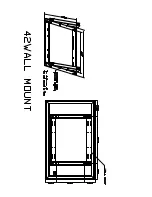
BM02511
Brand: Philips Pages: 1

SB7S19S
Brand: Philips Pages: 2

SB5B23W
Brand: Philips Pages: 2

SB3G1819
Brand: Philips Pages: 2

32FWF1013/00
Brand: Philips Pages: 1

Flavors 32FWF1013
Brand: Philips Pages: 2

SBC VS500
Brand: Philips Pages: 14

SBC VS300
Brand: Philips Pages: 18

SBC VS400
Brand: Philips Pages: 18

TX-28D6F
Brand: Panasonic Pages: 20

TX-28D60C
Brand: Panasonic Pages: 28

TX-25XD4F
Brand: Panasonic Pages: 26

TX-28DK20D
Brand: Panasonic Pages: 32










