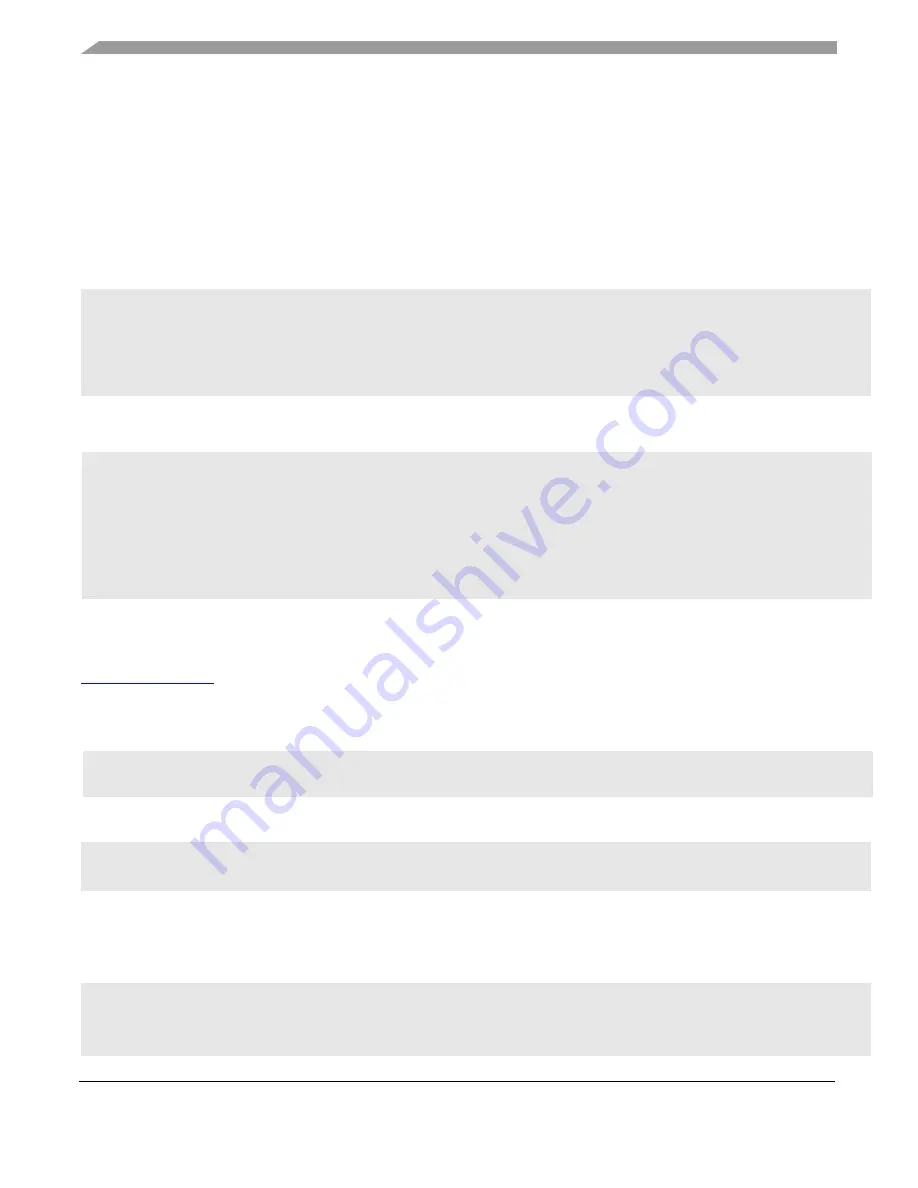
Development Environment Setup on Linux
Setting Up RISC-V Development Environment for RV32M1-VEGA, User’s Guide, Rev. 0
8
www.open-isa.org
3. Development Environment Setup on Linux
The section describes the steps to install the necessary software tools required to build and run a
RV32M1 SDK demo application on Linux operating system. All steps are verified on Ubuntu 18.04.
3.1 Install RV32M1 GNU GCC Toolchain and CMake
1.
Install requirements and Dependencies
2.
Clone and build the RV32M1 GNU Compiler toolchain.
The toolchain is installed to /opt/pulp. However, you may install to any location and update the system
variables accordingly described below.
also provides the pre-built RV32M1 GCC Toolchain. User can download the package
and extract and install the toolchain.
3.
Install CMake
4.
Update system variables
3.2 Install OpenOCD
1.
Install requirements and Dependencies
sudo
apt-get install
autoconf automake autotools-dev curl libmpc-dev libmpfr-dev
libgmp-dev gawk build-essential bison flex texinfo gperf libtool patchutils bc
zlib1g-dev libusb-1.0-0-dev libudev libudev1 libudev-dev g++
export
LD_LIBRARY_PATH
=/usr/local/lib
git
clone
–recursive
https://github.com/pulp-platform/pulp-riscv-gnu-toolchain
cd pulp-riscv-gnu-toolchain
./
configure
--
prefix
=/opt/pulp --
with-arch
=rv32imc --
with-cmodel
=medlow --
enable-
multilib
sudo
make
sudo
apt-get install
cmake
export
PATH
=
$PATH
:/opt/pulp/bin
export
RISCV32GCC_DIR
=
"/opt/pulp"
sudo
apt-get install
autoconf automake autotools-dev curl libmpc-dev libmpfr-dev
libgmp-dev gawk build-essential bison flex texinfo gperf libtool patchutils bc
zlib1g-dev libusb-1.0-0-dev libudev libudev1 libudev-dev g++












