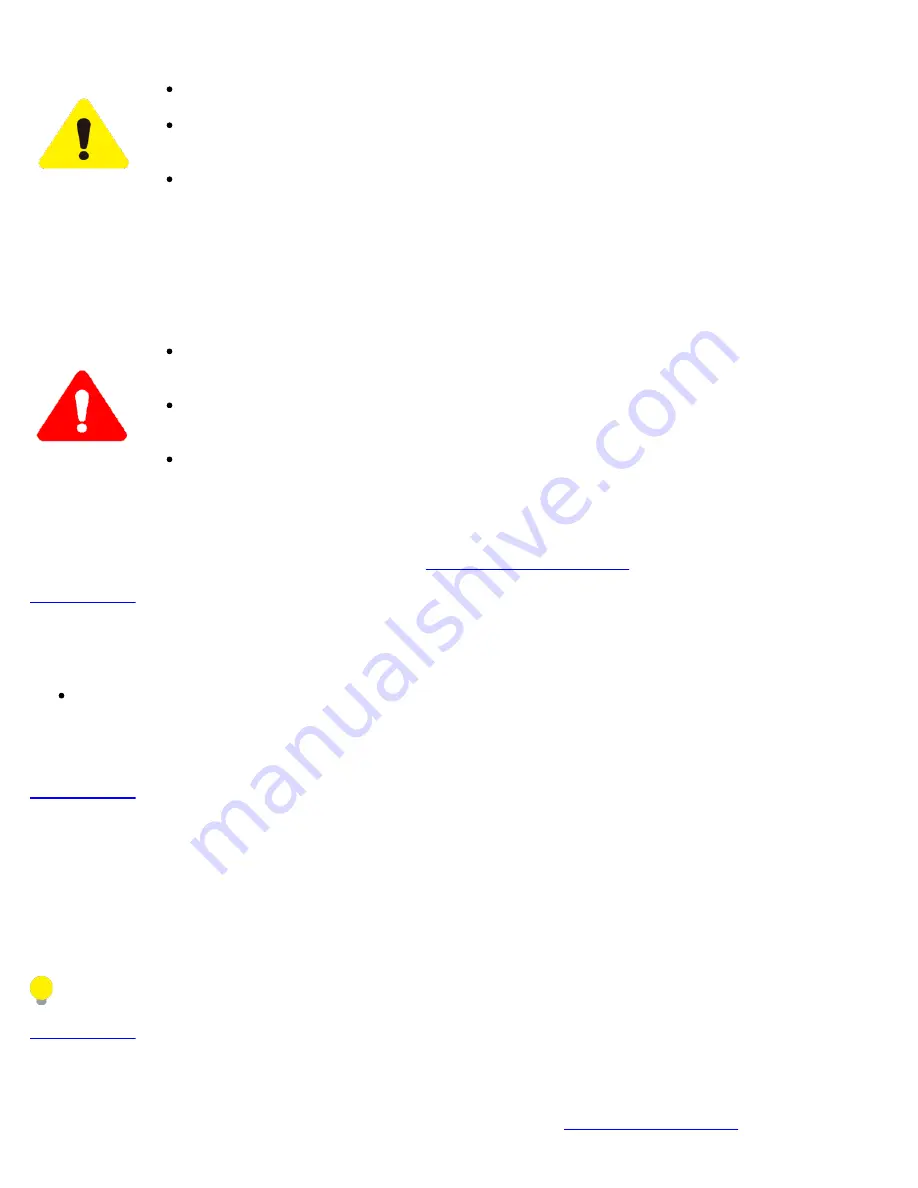
Attention!
For safety reasons, the battery charging time is always limited to a
maximum of three hours
If the TX300s is being used while charging and a full charge (100%
capacity) cannot be achieved within three hours, the charging will
automatically stop.
To resume charging, unplug the AC/DC adapter and let the TS300s work
on battery power for a minute or two and plug the AC/DC back in. This will
reset the charging circuitry.
Warning!
DO NOT disconnect the AC/DC power supply when the TX300s is running
under heavy load conditions (greater than the battery's current ratings),
such as certain multi-module multi-test applications.
If the current required is too high, but still within the battery's limits, a
warning message would be displayed when the AC/DC adapter is
unplugged, while all the tests are properly closed and TX300s shuts down.
Under overload conditions, the battery may not be able to supply enough
current to keep the test scenario running and its safety mechanisms may
shut the battery down without warning and test results may be lost.
Battery Safety precautions
For more information on safety precautions for batteries, see
Lithium-ion Battery Precautions
.
Battery Power Capacity
Total Battery Power: 83.7 Watt Hours.
TX300s Platform test platform: 20 Watts
AC/DC Power
Supply
When using the AC/DC power supply adapter, the total power capacity provided is 88 Watts.
3.3.1 Battery Overdraw Protection
When battery capacity declines to 10%, an audible alarm and pop-up warning displays a notification to plug in the A/C adapter or
shut down the unit. If this warning is ignored and the battery capacity is allowed to decline to under 5%, the unit will initiate a
shutdown to protect the battery from damage and for safety.
If an event, such as the AC/DC adapter being unplugged, a power interruption occurs or some other event triggers the power load to
exceed the 95W battery limit, the unit will initiate an emergency shutdown to protect the battery from damage and for safety.
During an emergency shutdown all modules power is switched off. No test files (results or configurations) are saved.
3.4 Hardware Configurations
The following are examples of some test modules available for the TX300s platform. Please refer to their individual datasheets and
manuals for further details. For an up-to-date list of modules available, please visit
Two 300SM Modules - Two Single Port Groups
TX300s_Platform_Manual_RevB01
Page 12 of 123



























