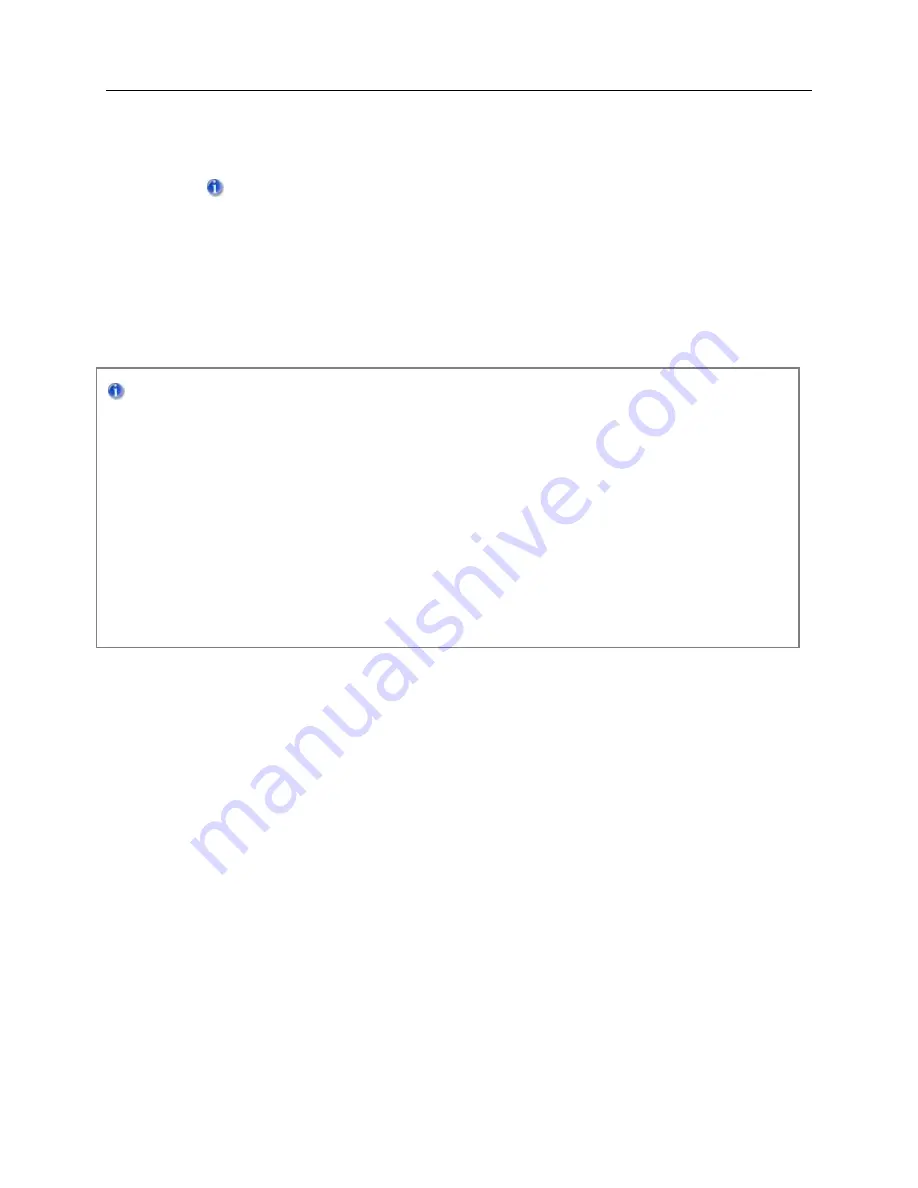
GUI System Tab
773
2. Select a file from the File List box.
3. Select
Rename
. A keyboard appears. Enter the new file name with extension.
Do not use spaces in file names
4. Select
Enter
from the keyboard. The file is renamed.
Printing Saved Files
While running tests, you have the option to save the information to a file. The
instructions below tell you where and how to print a saved file.
Important: Files saved when working with the Remote Client Application will not be
accessible from a VNC remote connection and visa-versa. The Remote Client
Application saves the files to the RemoteClient directory on the PC. A VNC
connection saves the files to its default directory on the test unit.
•
Open the RemoteClient directory. For example, the default directory is
C:\Program Files\DLI\RemoteClient
.
•
Locate the
Compat
folder from which the Remote Client is running. The folder
name represents the Feature Set operating on the unit. For example, the Compat
folder for Feature Set 7.7.9 appears in the RemoteClient directory as
Compat700070009
.
To print or view a saved file:
1. From the
System
tab, select
File Services
.
2. Select a file from the
Drive C
file directory box.
a. The desired report may display in the main Disk directory, or it may be
stored in one of the folders in the directory. Folder names are enclosed in
brackets
[foldername]
. To return to the main Disk directory after opening
a folder, select
[. .]
or the
Disk
button.
3. To
the file:
a. Select
. A standard Print dialog box appears.
b. Select the printer
Name
and choose
OK
.
4. To
View
the file:
a. Select
View
. The View File window appears.
b. Select
Exit
to close the window.
MPA_e_manual_D07-00-129P_RevA00
Summary of Contents for MPA
Page 2: ...MPA_e_manual_D07 00 129P_RevA00...
Page 10: ...MPA_e_manual_D07 00 129P_RevA00...
Page 82: ...MPA_e_manual_D07 00 129P_RevA00...
Page 110: ...MPA_e_manual_D07 00 129P_RevA00...
Page 134: ...MLD Tab 134 100G RS FEC Ethernet 400G RS FEC Ethernet MPA_e_manual_D07 00 129P_RevA00...
Page 255: ...Protocol Tabs 255 MPA_e_manual_D07 00 129P_RevA00...
Page 256: ...OTN Tab 256 MPA_e_manual_D07 00 129P_RevA00...
Page 748: ...MPA_e_manual_D07 00 129P_RevA00...
Page 796: ...MPA_e_manual_D07 00 129P_RevA00...






























