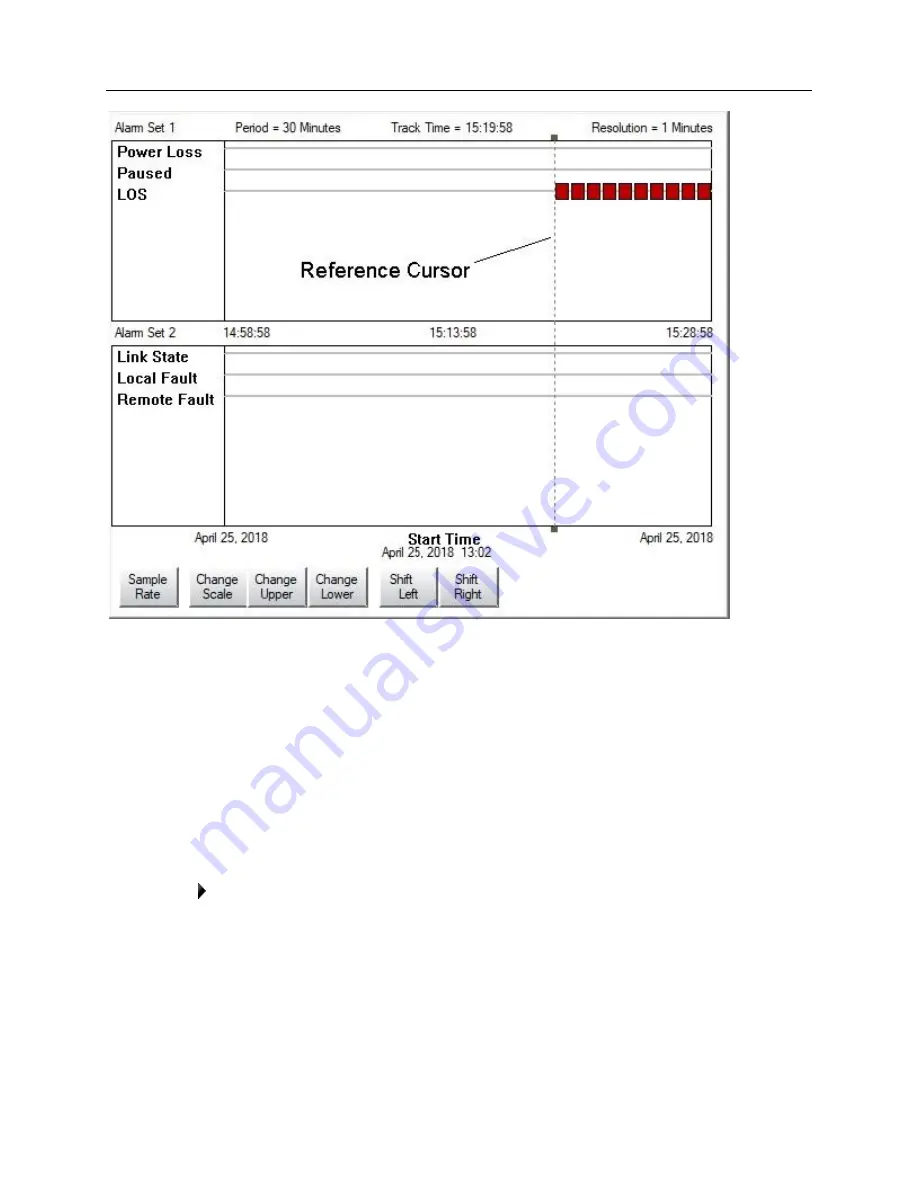
Protocol Tabs
467
Print a Graph Report
1. Select the protocol processor running the test for which you want to print the
graph.
2. From the
Results
tab, select
Graph
.
3. Select the Graph screen's
Print Report
command button. The Report Setup
menu appears.
4. Select
Graphs to File
to print reports to a file.
5. Click the
OK
button, the File Browser dialog box appears.
Enter a filename and select
OK
. The file extension for a graph is .rep.
Saving Graphs for Replay
MPA_e_manual_D07-00-129P_RevA00
Summary of Contents for MPA
Page 2: ...MPA_e_manual_D07 00 129P_RevA00...
Page 10: ...MPA_e_manual_D07 00 129P_RevA00...
Page 82: ...MPA_e_manual_D07 00 129P_RevA00...
Page 110: ...MPA_e_manual_D07 00 129P_RevA00...
Page 134: ...MLD Tab 134 100G RS FEC Ethernet 400G RS FEC Ethernet MPA_e_manual_D07 00 129P_RevA00...
Page 255: ...Protocol Tabs 255 MPA_e_manual_D07 00 129P_RevA00...
Page 256: ...OTN Tab 256 MPA_e_manual_D07 00 129P_RevA00...
Page 748: ...MPA_e_manual_D07 00 129P_RevA00...
Page 796: ...MPA_e_manual_D07 00 129P_RevA00...






























