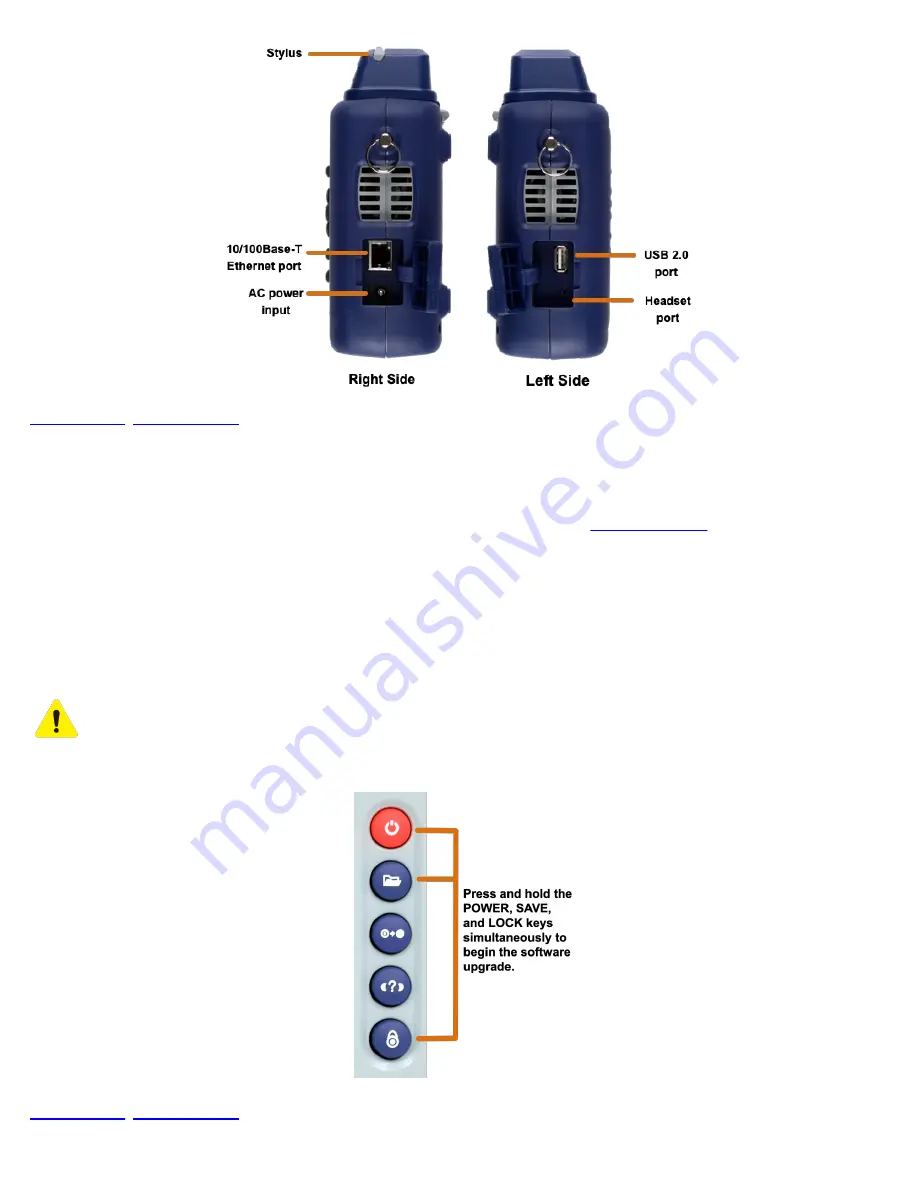
4.6 Software Upgrade
To update the software via the USB port:
1. Download the CX380C software from the product page on the VeEX website at
2. Locate the .zip file and double-click it to unzip the files.
3. Copy the unzipped file (filename ends with the phrase veex-arm.tar.gz, e.g., "cx380C-veex-arm.tar.gz") and copy it onto a
USB stick formatted in the FAT-32 file format.
4. Power OFF the CX380C unit and verify that the AC adaptor connected to the unit is charging the battery.
5. Insert the USB stick into the port on the right side of the unit.
6. Press and HOLD the
Save, Lock, and Power keys simultaneously until the unit powers ON. As the unit powers ON the new
software installation begins automatically. A message appears stating the upgrade is in progress. Installing the software will
take around 10-15 minutes.
Do NOT remove the USB memory stick until the upgrade is complete. Doing so will interrupt the software upgrade and
corrupt the upgrade progress.
CX380C User Manual RevA00
Page 14 of 105





























