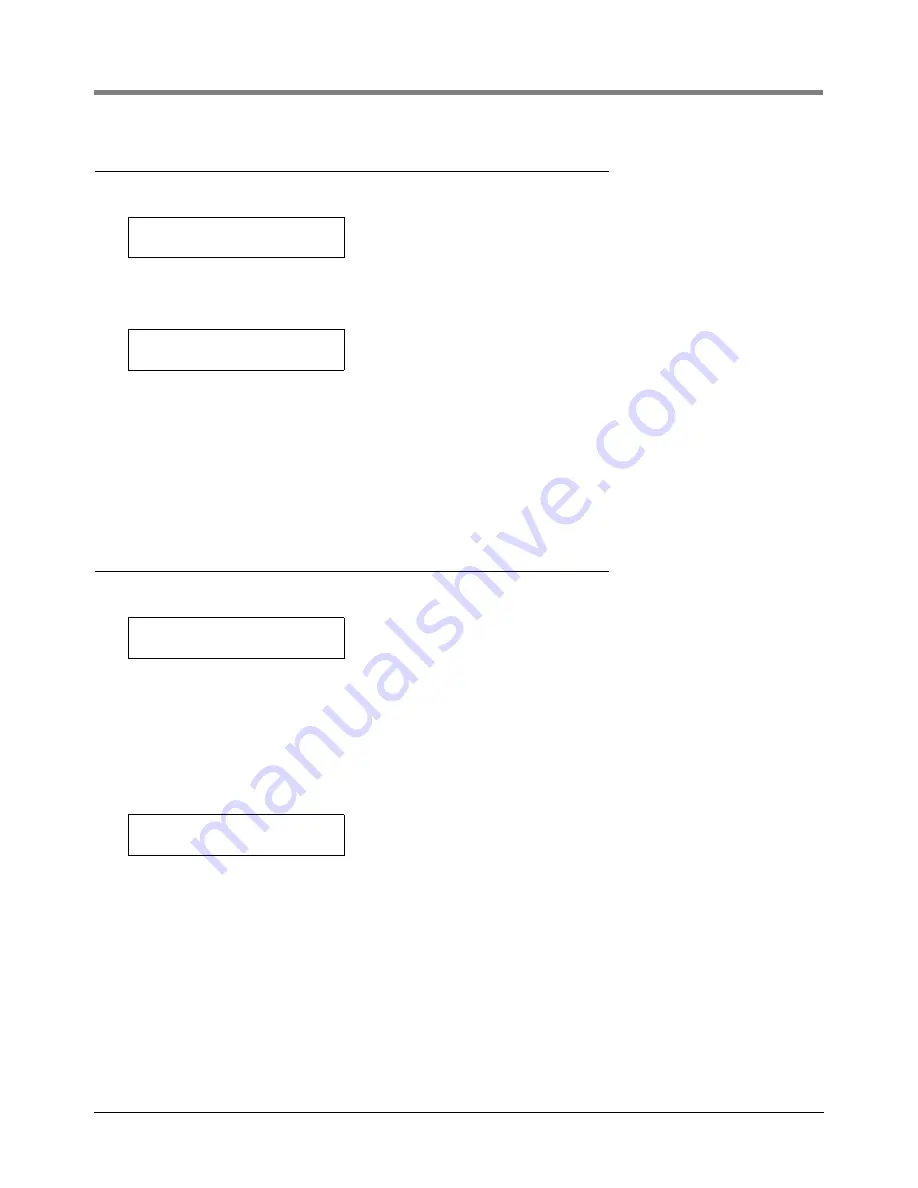
23-3
23
External Input Setup
Switch Orientation
Switch Orientation
If necessary, press STEP until you see the message:
You must identify the input switch type as either normally open or normally closed so the system properly
recognizes an ON or OFF condition. To choose Normally Open, press STEP. To choose Normally Closed, press
CHANGE and press ENTER to confirm your choice:
If you chose Standard or Standard ACK for the External Input Type, you are finished entering setup data for the
selected input position. To enter setup information for additional input positions, press STEP to return to the
ENTER INPUT NAME message. Press TANK/SENSOR to choose another input. To exit the function, press
FUNCTION.
If you chose Generator or Pump Sense for the External Input Type, press STEP to continue. Refer to the section
below that corresponds to the input type you chose. (The system displays the SELECT TANK message for the
Input Type you selected.)
External Input Emergency Generator Data
If necessary, press STEP until you see the message:
NOTE: This message appears only if you chose GENERATOR for the External Input Type.
You must identify which tanks supply fuel to the generator, so that the system will conduct a continuous leak test in
these tanks while the generator is off. If all tanks connected to the system supply fuel to the generator wired to this
input, select All Tanks. If only one or some of the tanks connected to the system supply fuel to this generator, enter
the individual tank numbers.
If you want to choose All Tanks, do nothing. If you want to enter tank numbers, press CHANGE. Enter the tank
numbers and press ENTER to confirm your entry:
If you have additional input positions to configure, refer to the section below entitled “Setting Up Additional Inputs”
on page 23-5.
If you have entered setup information for all input positions, press FUNCTION to exit.
I1:
SELECT ORIENTATION
NORMALLY OPEN
NORMALLY CLOSED
PRESS <STEP> TO CONTINUE
I1:
SELECT TANK
TANK #: ALL TANK
TANK #: X, X
PRESS <STEP> TO CONTINUE






























