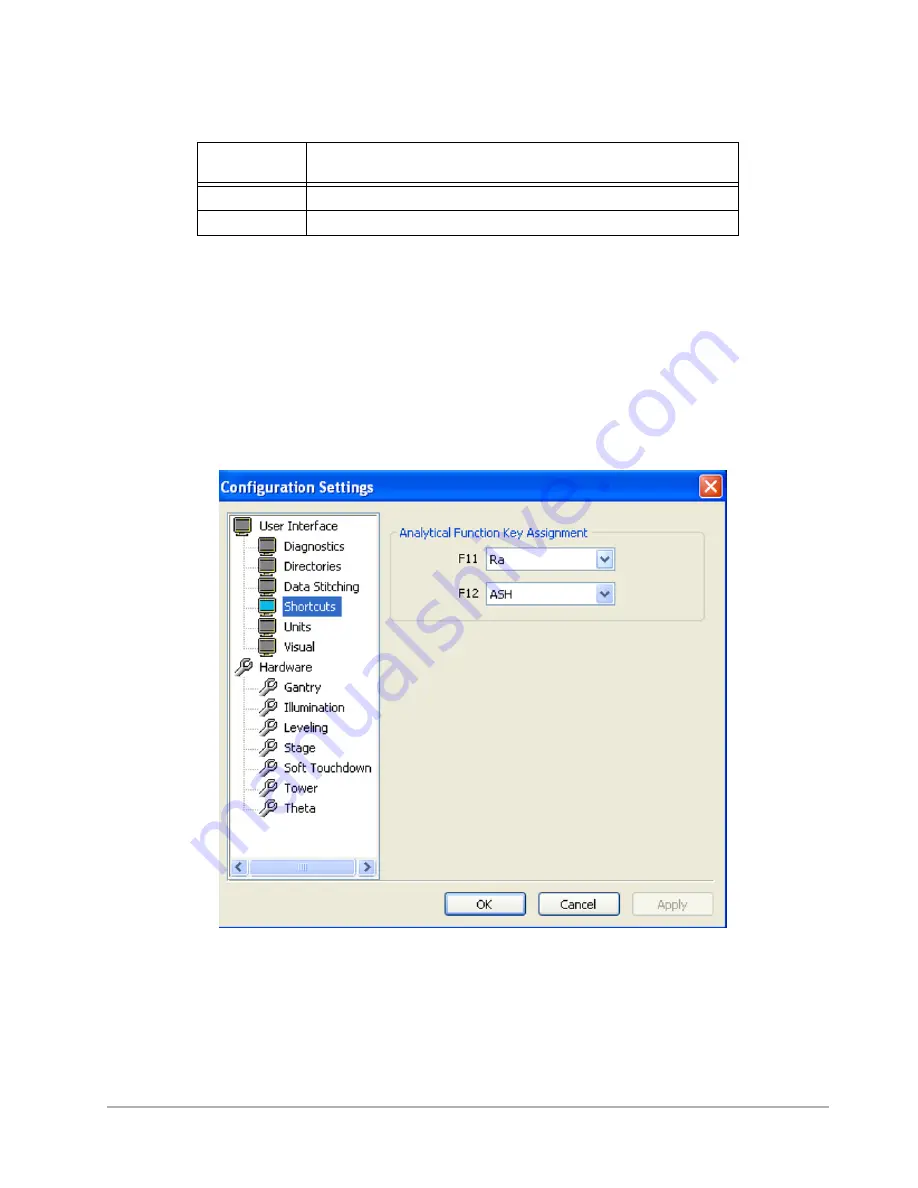
3-6
Basic User Interface and Stage Positioning Techniques
Table 3-5: Keyboard Shortcuts for Automation Program Summary Window
Assigning Analytical Functions to Keystrokes
Dektak 150 analytical functions (which are described in
) can be assigned to the
F11
and
F12
function keys. This is useful for analytical functions that are are used frequently.
To assign an analytical function to a keystroke:
1
Click
Setup > Configuration Settings
.
2
Enter the password dektak32. to open the
Configuration Settings
dialog box.
3
In the
User Interface
section, click the
Shortcuts
icon to open the
Shortcuts
dialog box.
Figure 3-4: Configuration Settings Menu - Shortcuts Dialog Box
4
In the
F11
or
F12
field, select an analytical function from the drop-down list.
5
Click
Apply
and then click
OK
to assign the selected analytical function(s) to the function key(s) and close
the dialog box.
Keyboard
Key(s)
Function
Ctrl+X
Permanently excludes selected scan.
Ctrl+U
Re-runs the selected scan.
Summary of Contents for Dektak 150
Page 1: ......
Page 7: ......
Page 17: ......
Page 81: ......
Page 105: ......
Page 149: ......
Page 191: ......
Page 251: ......
Page 257: ...A 6 Facilities Specifications Figure A 6 Dektak 150 without Enclosure Side View ...
Page 258: ...Facilities Specifications A 7 Figure A 7 Dektak 150 Dimensions without Enclosure Top View ...
Page 259: ...A 8 Facilities Specifications Figure A 8 Dektak 150 without Enclosure Center of Mass ...
Page 273: ......
Page 283: ......
Page 321: ......
Page 331: ......
Page 333: ......
Page 336: ......
Page 337: ......
Page 349: ......






























