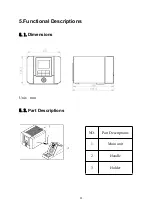6
6. Use of Holder and Sponge
1) Wet the cleaning sponge and then squeeze it dry.
2) Place the sponge into the groove of the holder base.
3) In the process of use, if the sponge becomes dry, please add water
appropriately.
Symbols
Descriptions
Symbols
Descriptions
CH0 Temporary channel
Black indicates ESD OFF,
Red indicates ESD ON
Heating state
℃/℉ ℃/℉ interchangeable
1
2
〓
3
1.Indicates the heating
state
2.Indicates that the set
temperature is reached
3.Indicates the cooling
state
Blue indicates the soldering
prompt is ON.
Red indicates the handle is
vibrating.
Black indicates the soldering
prompt is OFF.
Buzzer on
Buzzer off
No password lock
Password lock