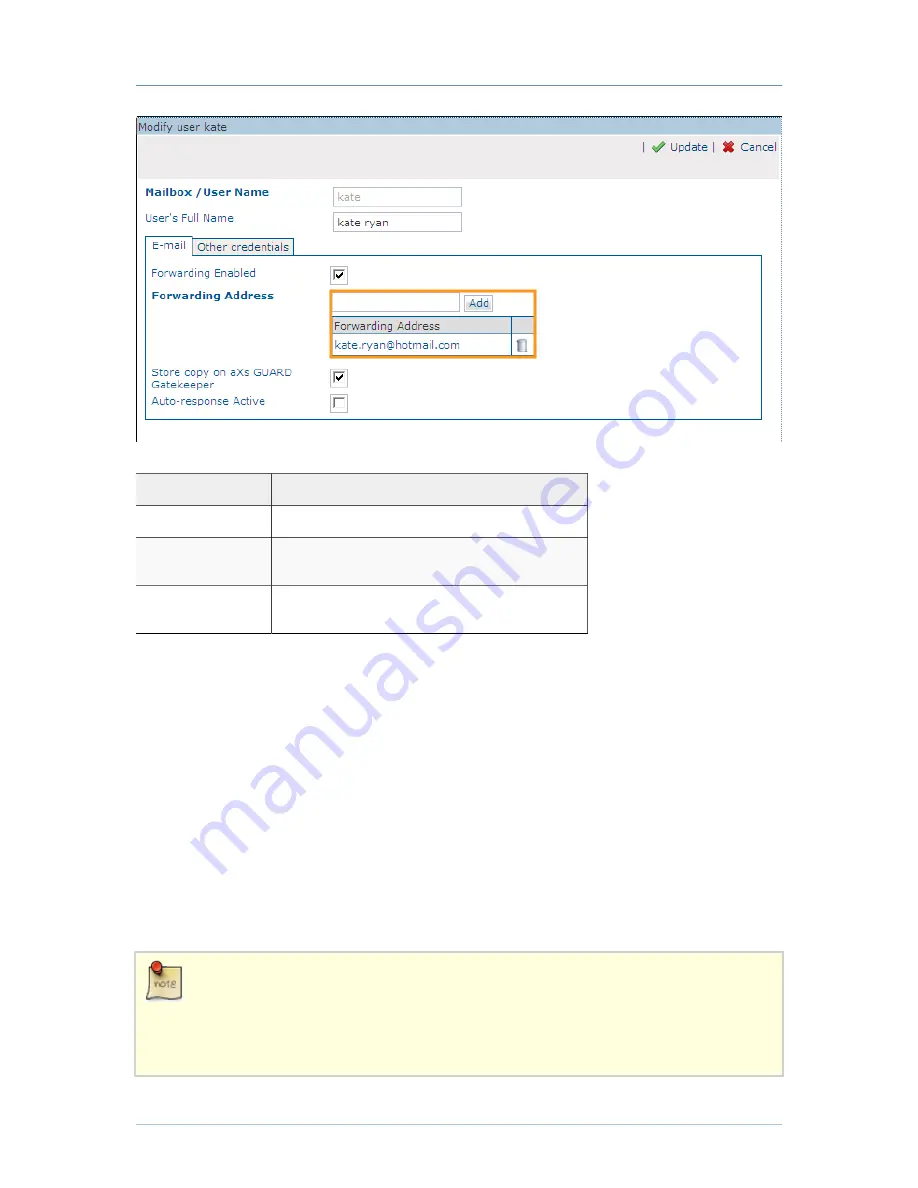
E-mail Storage How To - Version 8.0.0
Chapter 2. E-mail Server
© VASCO Data Security 2014
18
Figure 2.17. Configuring E-mail Forwarding
Field
Description
Forwarding Enabled
Check to enable forwarding.
Forwarding Address
Specify the e-mail address(es) to which your messages
must be forwarded.
Store copy on AXS
GUARD
Check to keep a copy of the forwarded messages on the
AXS GUARD mail server.
Table 2.5. Forwarding Settings
2.12. Quotas
2.12.1. Definition
There are two types of quotas:
• Soft quotas: The soft quota is a warning limit. Once it is reached, the AXS GUARD automatically sends a
notification to the user and the system administrator, requesting the user to remove and / or archive his /
her messages. If no action is taken within 7 days after the notification, the system will treat the mailbox as
if the hard quota has been exceeded. The frequency of notifications can be configured (see
). Administrators can also verify the status of the quota, to see how much space is
available in a user’s mailbox (see
Section 2.12.4, “Viewing and Exporting Mail Quota”
).
• Hard quotas: Hard quotas determine the maximum allowed size of disk storage to be used for a user’s
mailbox. As soon as it is exceeded, no new e-mails can be sent or received by the user. Messages first
have to be deleted from the mailbox or archived by the user.
• The POP3 protocol can be configured to leave a copy of e-mails on the server, in which case quotas
become a factor, similar to IMAP.
• It is not possible to delete e-mail if the hard quota has been exceeded and the mail client is configured
to move the e-mail to a trash folder on the mail server. To solve this problem, configure the client to
delete messages permanently or use the Webmail feature (explained in







































