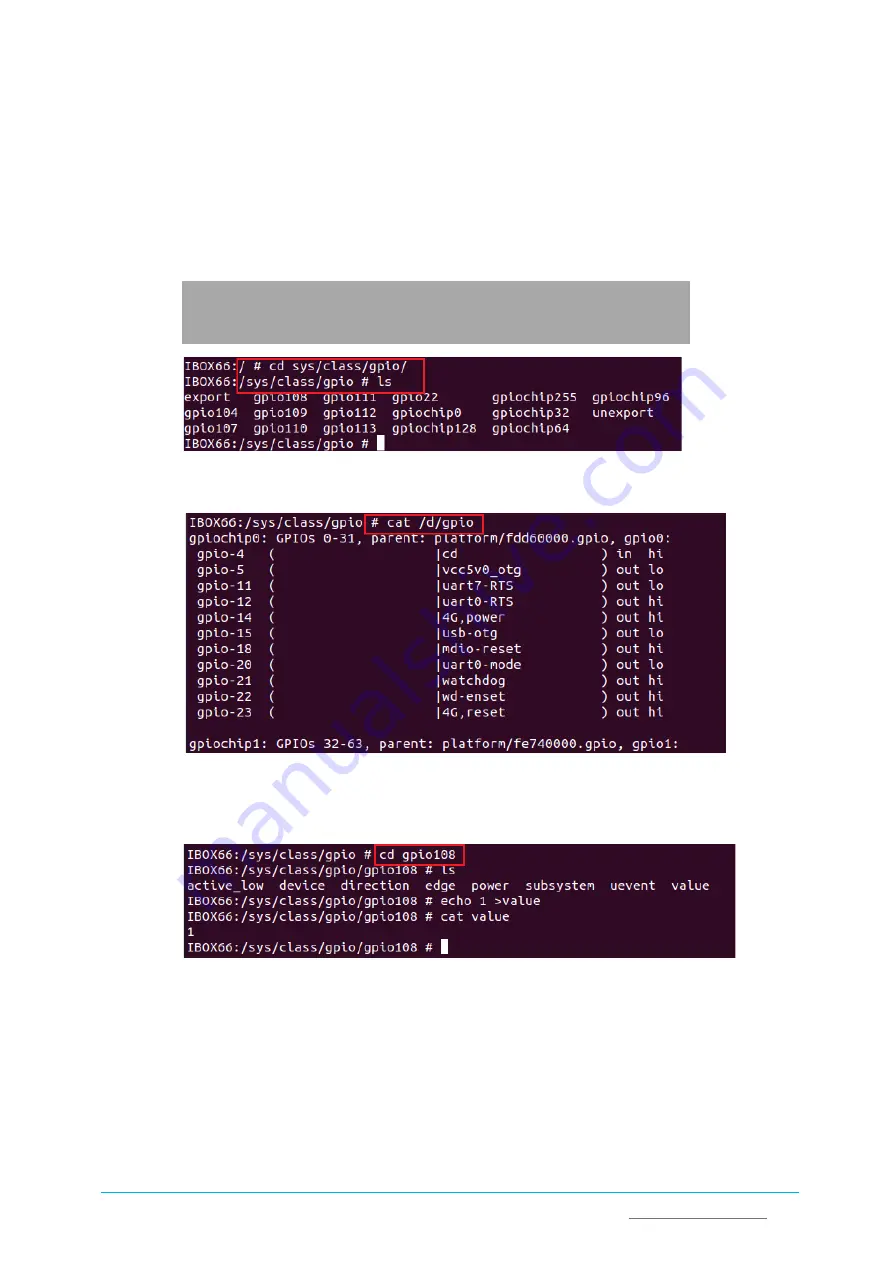
Vantron
|
Embedded in your success, Embedded in your better life
World-leading provider of embedded/IoT products and solutions
IBOX66 | User Manual
33
4.2
GPIO
1.
Install ADB tool in Ubuntu, if needed, as set out in step 1 in 4.1 and execute “adb shell”
command in the terminal to prepare for GPIO debugging;
2.
Input the following commands to enter the directory of the GPIO and check GPIO nodes:
~# cd sys/class/gpio/
~ /sys/class/gpio # ls
3.
Run “cat /d/gpio” command to view the details of the ports;
4.
Use the following commands to enter a specific GPIO port (GPIO108 for instance) and
test if it can read and write data properly.

























