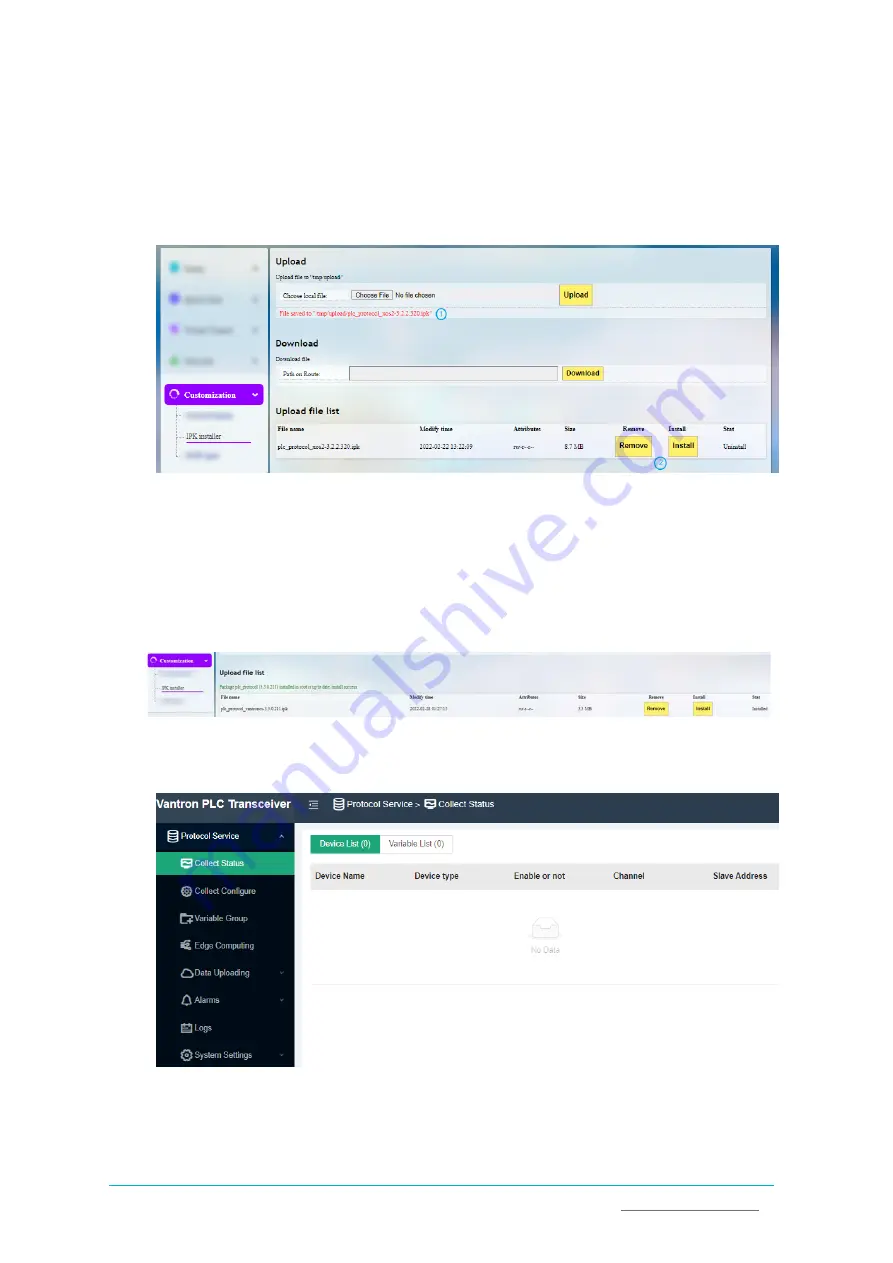
Vantron
| Embedded in your success, Embedded in your better life
World-leading provider of embedded/IoT products and solutions
Vantron | C335 Series User Manual
76
4.1
IPK Installation for Industrial Protocols
In VantronOS web interface, navigate to
Customization > IPK installer
, and upload the .ipk
file for industrial protocol configuration.
Description of the numbered areas
1.
After the .ipk file is uploaded to the Gateway, the directory of the file will be displayed
2.
You can remove or install the .ipk thereafter
Once the .ipk file is installed, a message will be displayed suggesting the status of the file
installation as shown below.
Input the port number (8081) after the Gateway IP in the address bar, for instance:
172.18.1.1:8081, and enter the protocol web interface which looks like below.






























