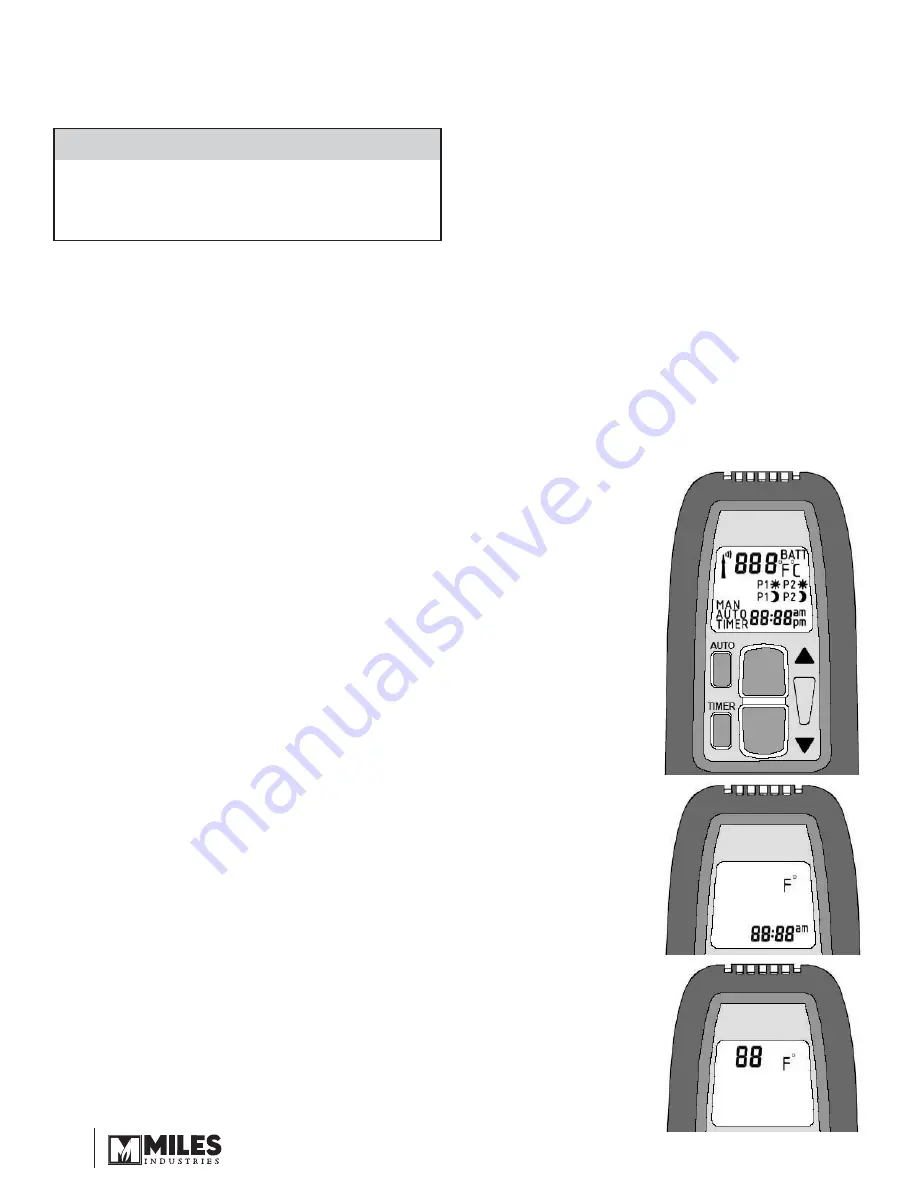
20
Owner’s Information
Batteries Replacement
All appliances use four 1.5 V AA alkaline batteries for
remote control receiver and the handset uses a 9 V
alkaline battery.
Batteries are accessible by removing the lid of the
remote control receiver. Batteries should last one to
two seasons, depending on usage. Removing batteries
in the off season will extend battery life. Should the
batteries loose power, the control may be operated by
manually turning the control knob at the valve.
General Servicing
If your appliance needs to be serviced, contact your
supplier quoting the model number. It will be helpful if
the appliance serial number can also be quoted. This is
on the rating plate, which is attached to the unit.
The repair parts are shown in the repair parts list.
Please always quote the part number and description
when requesting spare parts.
CAUTION
DO NOT USE
a screwdriver or other metallic object
to remove the batteries from the receiver or the
handset! This could cause a short circuit to the
receiver.
Remote Control Operation
Your fireplace remote control helps you get the comfort, convenience and aesthetics
you want from your gas fireplace. The remote controls your fireplace in different
ways.
IMPORTANT:
BEFORE YOU BEGIN, please note that on this system, the settings
of time, temperature and automatic ON/OFF
can only be programmed when the
function display is flashing
. Be patient when programming as it can take a few
seconds to set.
Setting the time
The first thing to do is to set the time.
1. With your thumb, hold down
both
the
AUTO
and
TIMER
buttons until
F
flashes.
Let go.
2. Note the digital clock on the bottom right hand corner. The ▲ button sets the
hour; the ▼
button sets the minutes. Set the time.
Note: You must start setting the time while the
F
is flashing. If it stops flashing,
go back to 1.
3. The display shows °C/24-hour or °F/12-hour. To change the temperature/hour
display, press on the
AUTO
button while the display flashes.
4. Let go and wait until the flashing stops. The remote shows the time you set. It
also shows the current temperature.
Setting the temperature
Use this setting when you come in and want to enjoy a specific temperature.
1. Push the
AUTO
button until a number and
F
flash. Let go.
2. While it is still flashing, push the ▲ and ▼ buttons to the temperature you want.
Let go.
Your fireplace will reach that temperature and the remote will check the temperature
every five minutes, adjusting the amount of fuel needed to give you a steady, even heat.























