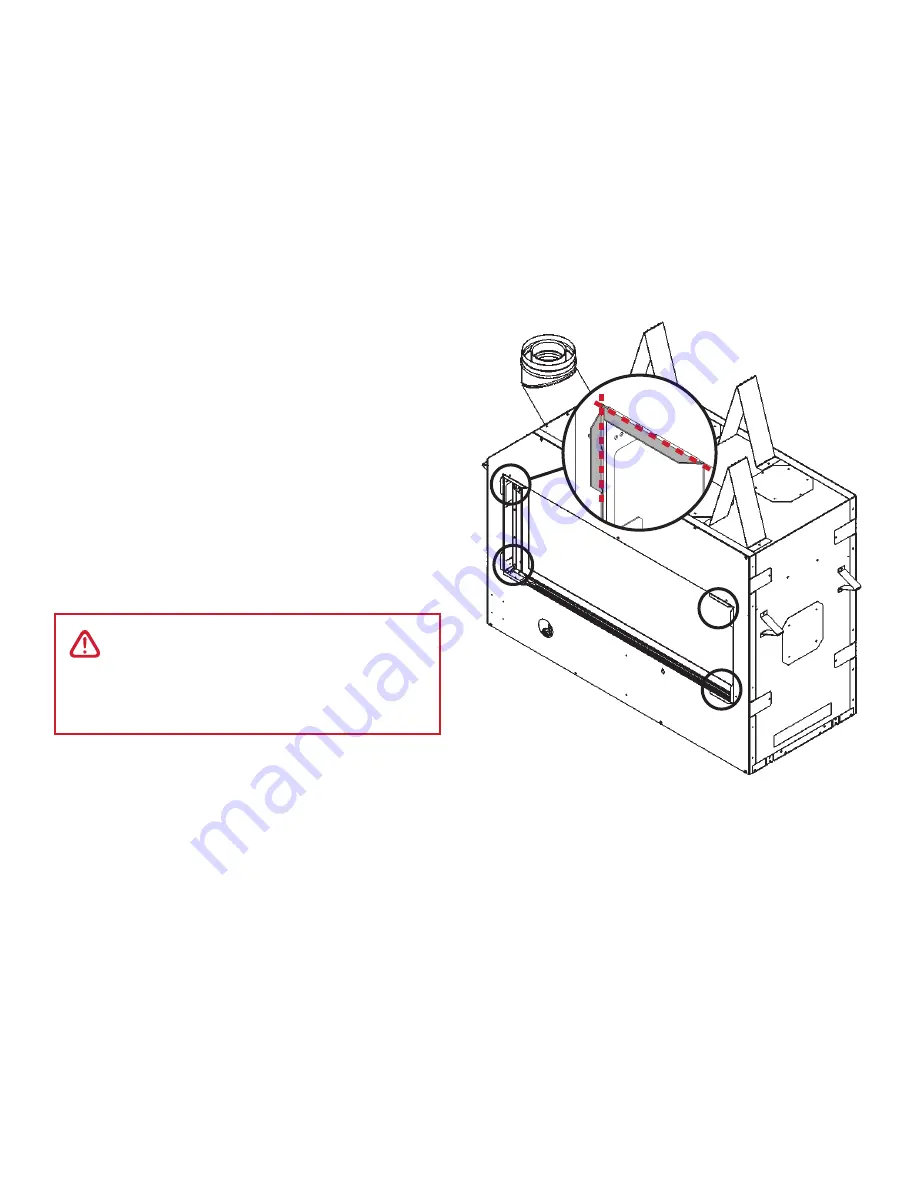
52
Installation
Trim & Barrier Screen
Install Trim and Barrier Screen
Install the trim chosen by the customer for their
fi
replace. Install as well the barrier screen which is
provided with the trim.
Show the customer how to remove the barrier screen
to access the controls.
Follow the instructions provided with the trim and leave
those instructions behind for the customer’s further
reference.
1530CIK—Clean Installation Kit
If you are installing the 1530CIK Clean Installation Kit,
you need to do it
BEFORE the cement board
.
1. Break o
ff
tabs from each corner of the
fi
replace’s
front opening (8 tabs, 2 at each corner). Bend tabs
back and forth to break them, or cut them with tin
snips as indicated in the kit’s installation instruc-
tions.
2. Remove the internal convection ba
ffl
e inside the
appliance case, above the
fi
rebox. See “Remove
Convection Ba
ffl
es” on page 29 and “Appendix
D—HeatShift System” on page 67
WARNING
HeatShift System MUST be installed on
this appliance when using 1530CIK—Clean
Installation Kit.
















































