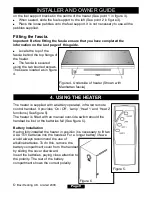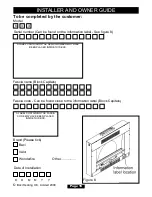©
Baxi Heating U.K. Limited 2008.
INSTALLER AND OWNER GUIDE
Page 10
Remote Control Use
Point the handset in the direction of the heater. The Maximum operating distance is 3
metres.
Press the red ‘On / Off’ button to initiate the handset, a red ‘Operation’ lamp on the
heater will illuminate to indicate that the handset is being used (See figure 7).
Select the required function:
Lamp
=
Flame effect alone,
Status lamp glows green.
Heat 1
=
Low heat s flame effect,
Status lamp will glow orange.
Heat 2
=
High heat s flame effect,
Status lamp will glow red.
On/Off
=
Will turn off all functions.
If necessary the heater can be operated by the switch positioned on the upper left
side of the heater. By pressing the button the function of the heater can be stepped
through the ‘Lamp’, ‘Heat 1’, ‘Heat 2’ functions and back to off (See figure 6).
Important Safety
Never cover the heater or obstruct the openings at the base or top of the
heater, this could cause overheating and consequent risk of fire.
Figure 7.