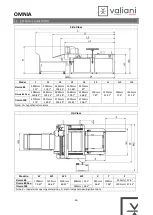OMNIA
45
6.7.10
HEAD ACCESS
To access the heads to change the cutting tools or to adjust the working height, simply pull the protection upwards
until it flips over the sheet metal casing. A magnet will secure it in the open position.
Pull it down in the opposite direction to close it again. When in position other
magnets will ensure that it is kept in position.
6.7.11
MOUNTING TOOL
The cutting tools (A-B) have to be fitted to head holder 1 while the creasing (C), penholder (D) and VersaTool (E) have
to be fitted to head holder 2. It is not possible to invert the tools.
Use the screwdriver (N) supplied with the accessories to:
•
loosen socket head screw (L) to allow insertion of the tangential or oscillating tool
•
loosen socket head screw (M) to allow insertion of the creasing, T-Mark tool or VersaTool.
•
Attention:
to use the Versatool it is necessary to first loosen the screw (X) and extract the magnet support (Y).
Figure 6-25
Figure 6-26
Figure 6-24
Summary of Contents for OMNIA
Page 1: ...OMNIA Instruction and Maintenance Manual...
Page 2: ......
Page 65: ......
Page 66: ...002695 rev 02...