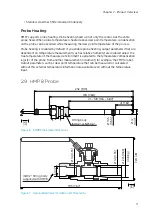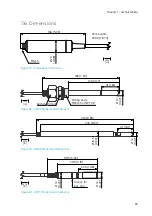Calibration
means comparing the measurement output of the device to a known
reference, such as a known environment in a calibration chamber or the output of
a reference instrument. Correcting the reading of the device so that is measures
accurately is referred to as
adjustment
.
6.3.1 Adjustment Points and Requirements
You can adjust the humidity measurement in 1 ... 5 points, and temperature measurement in 1 ...
2 points. Note the following:
• To enable humidity adjustment in more than two points, you must set the Insight software
into
Advanced Mode
.
• If you are adjusting in more than one humidity point, make sure the first two points are at
least 10 %RH apart.
• The probe will reject adjustments that too large, greater than 10 %RH for humidity and
0.5 °C for temperature. If the probe appears to need such a large correction, perform a
sensor purge using the Insight software and repeat the adjustment procedure. Make sure
the measurement has stabilized and the reference environment is reliable. If the required
adjustment is still too large, the probe needs to be serviced by Vaisala.
When adjustment of humidity measurement is necessary, Vaisala recommends
adjusting in two points, 11 %RH and 75 %RH. These humidities can be produced
using the Vaisala HMK15 Humidity Calibrator.
Adjustment of temperature measurement is typically not necessary.
6.3.2 Adjusting Measurement using Insight Software
• Computer with Windows operating system and Vaisala Insight software
installed
• Vaisala USB cable 242659 for connecting the probe
• Reference environment(s) for producing the desired humidity and/or
temperature
This procedure can be used to adjust the probe's humidity or temperature measurement. If you
want to adjust both, repeat the procedure.
Because stabilization of temperature and humidity takes time, you should expect the
adjustment procedure to take at least 30 minutes for each adjustment point.
1. Connect the probe to Insight. See
4.2 Connecting to Insight Software (page 15)
2. If you intend to adjust humidity measurement, first select
> Purge
to perform a
chemical purge to condition the sensor. Wait a few minutes for purge to complete.
3. Select
> Calibrate > Yes
to switch the probe to calibration mode.
In calibration mode, the device will not use functions that may interfere with calibration
and adjustment.
HMP4, HMP5, HMP7, HMP8, TMP1 User Guide
M212022EN-A
24
Summary of Contents for HUMICAP HMP4
Page 60: ...www vaisala com...