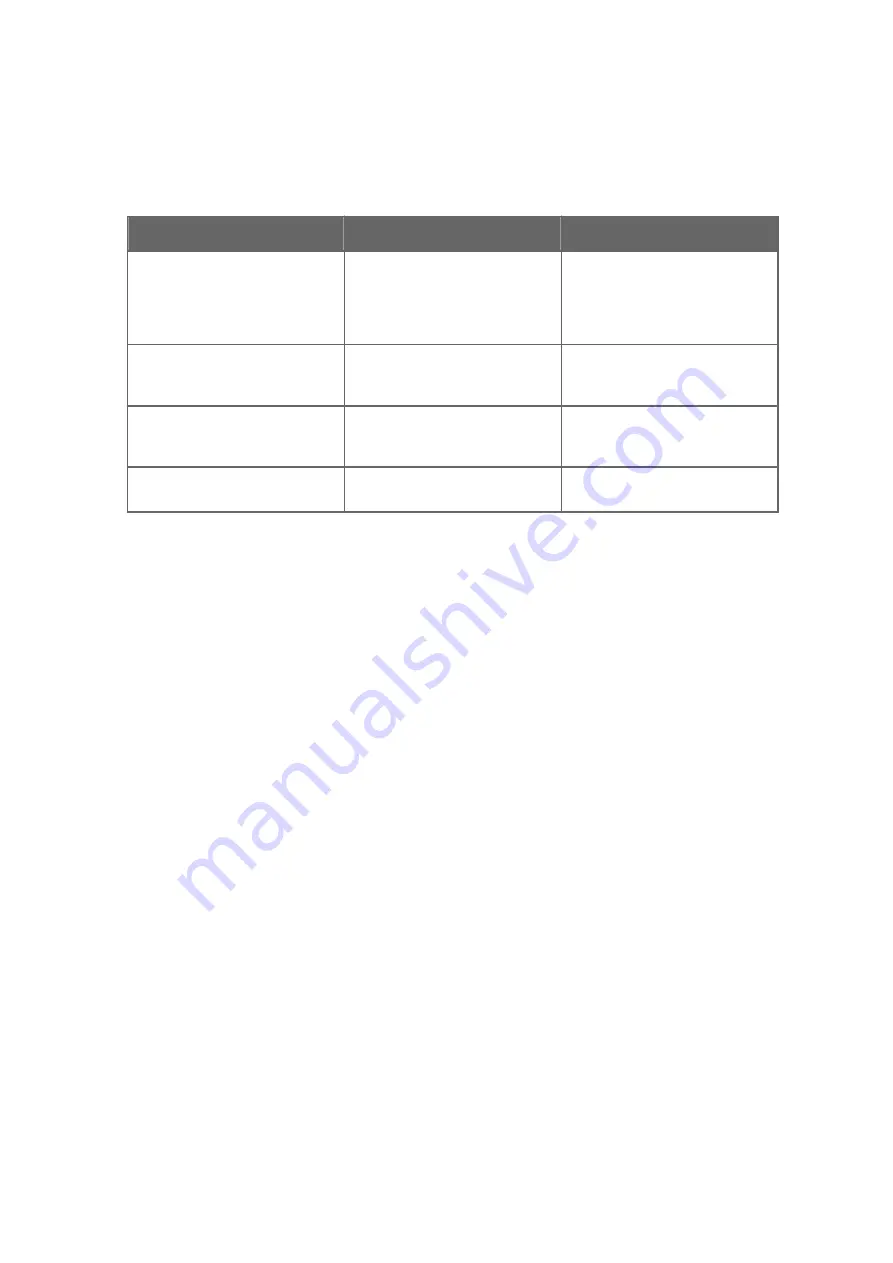
7.4 Troubleshooting ASCII Log View
Table 28 Troubleshooting ASCII Log View
Problem
Probable Cause
Solution
You cannot find the history files in
the CDU folder
D:\Avimet
\HISTORY
.
The history files might be located
on another location in the CDU or
on a network drive.
Check the location of the history
files from system maintenance, and
check that the drive has been
shared and mapped on your
workstation.
You cannot find history files for the
previous months.
Depending on the configuration,
the history files might be stored
only for one month.
Check the storage time from
system maintenance or airport-
specific documentation.
When viewing a history file, some
parameters or columns are missing.
The columns might have been
dragged on top of each other by
mistake.
Drag the column borders so that
the hidden columns will appear.
When viewing a history file, some
rows are missing.
The rows might have been hidden.
Right-click and select
Unhide All
.
Chapter 7 – ASCII Log View
65
Summary of Contents for CT25K
Page 1: ...M210885EN K User Guide Vaisala AviMet â Low Level Windshear Alert System ...
Page 5: ...Glossary 73 Index 77 Technical Support 81 Warranty 81 Recycling 81 Table of Contents 3 ...
Page 8: ...Low Level Windshear Alert System User Guide M210885EN K 6 ...
Page 44: ...Low Level Windshear Alert System User Guide M210885EN K 42 ...
Page 68: ...Low Level Windshear Alert System User Guide M210885EN K 66 ...
Page 82: ...Low Level Windshear Alert System User Guide M210885EN K 80 ...
Page 84: ...Low Level Windshear Alert System User Guide M210885EN K 82 ...
Page 85: ......
Page 86: ...www vaisala com ...
















































