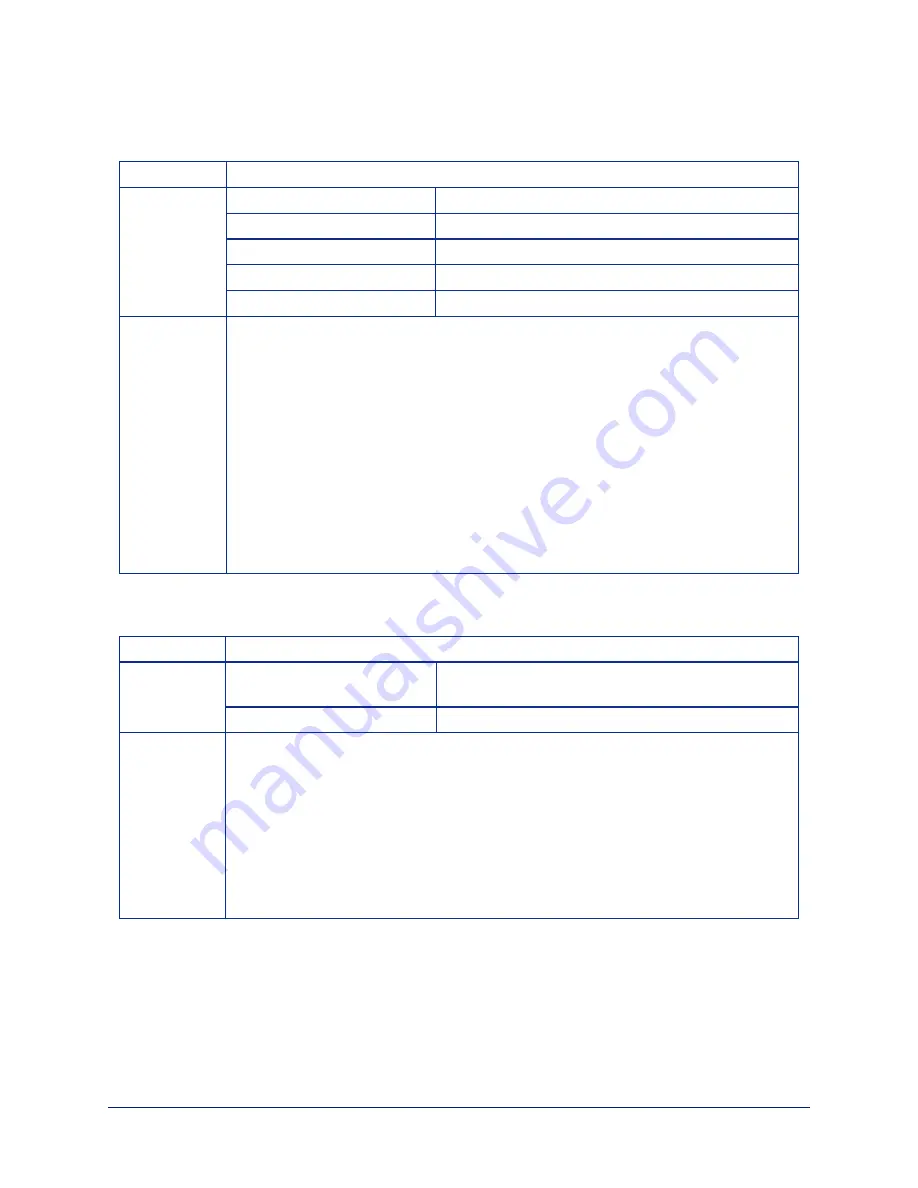
camera optical-zoom
Adjusts the area in which Auto-framing can occur.
Synopsis
camera optical-zoom { in [<speed>] | out [<speed>] | stop | get ] }
Options
in
Zooms the camera in.
out
Zooms the camera out.
speed
[1 - 7]
Optional: Zoom speed (integer).
stop
Stops the camera's zoom movement.
get
Returns the camera's zoom setting.
Examples
>
camera zoom in
OK
>
Zooms the camera in at the default speed.
>
camera zoom out 7
OK
>
Zooms the camera out at its highest speed.
>
camera zoom stop
OK
>
Stops the camera's zoom motion.
autoframer shot-margin
Get or set the size of the Auto-framing shot margin.
Synopsis
autoframer shot-margin { get | set <value> }
Options
get
Returns the current value for the Auto-framing shot
margin.
set
<value>
Sets the Auto-framing shot margin.
Examples
>
autoframer shot-margin set 15
OK
>
Sets the shot margin to 15.
>
autoframer shot-margin get
autoframer shot-margin:
15
OK
>
Returns the current size of the shot margin.
40
Complete Manual for the IntelliSHOT-M Auto-Tracking Camera






























