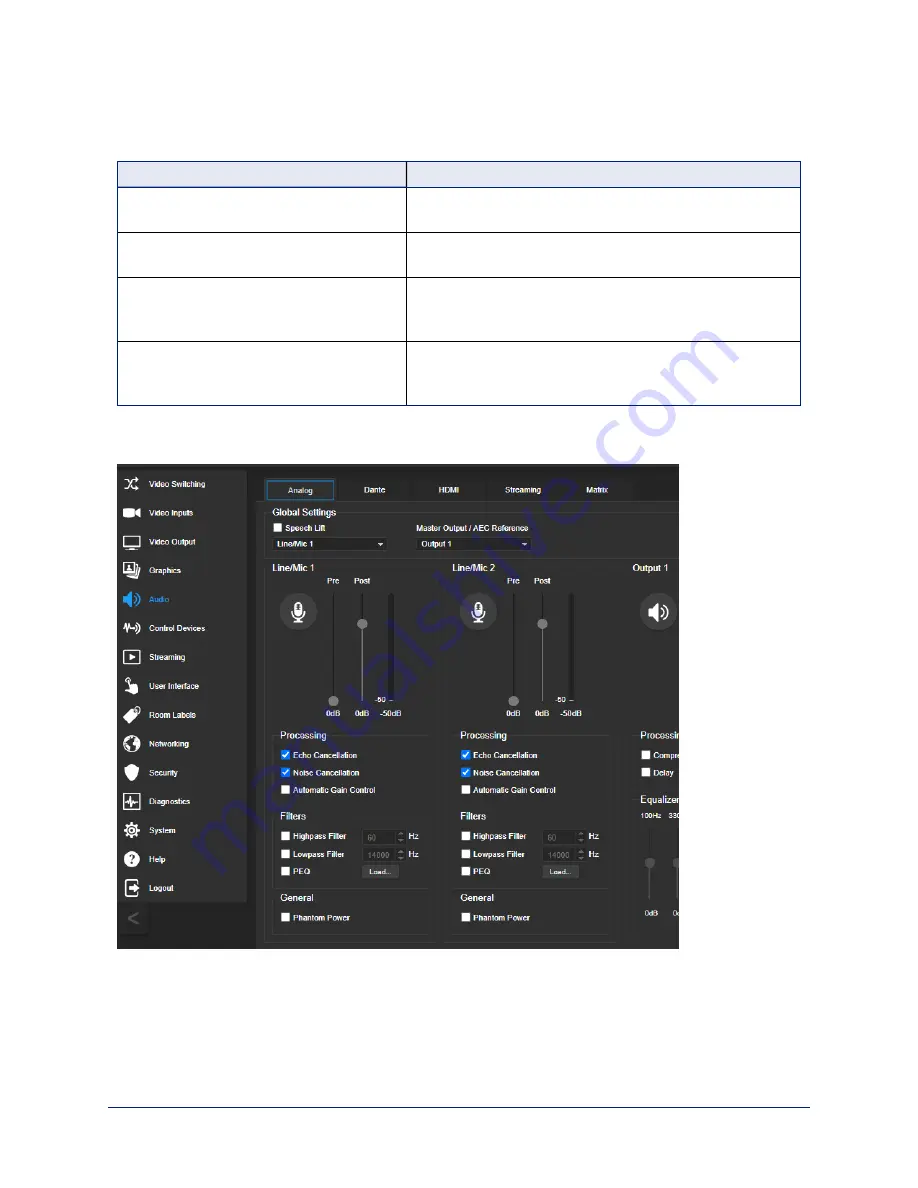
Performance Adjustments
You may need to adjust the microphones to suit the room.
To accomplish this...
Do this
Specify which audio output to use as the
reference for acoustic echo cancellation.
Select a
Master Output/AEC Reference
. (Analog and
Matrix tabs)
Reduce hissing sounds that microphones
pick up.
Enable
Lowpass Filter
and specify the highest frequency
for the microphone to pick up. (Analog tab, per microphone)
Reduce low-frequency background noise
(such as heating/air conditioning systems)
that the microphones pick up.
Enable
Highpass Filter
and specify the lowest frequency
for the microphone to pick up. (Analog tab, per microphone)
Adjust the volume of specific frequency
ranges to compensate for specific audio
challenges.
Enable
PEQ
(parametric equalizer) and select Load to open
the PEQ Filter window for the specified microphone. Adjust
the filter settings as needed. (Analog tab, per microphone)
Note
Use the equalizer to attenuate undesirable frequency ranges, not to boost the desirable frequencies.
55
Complete Manual for EasyIP Systems






























