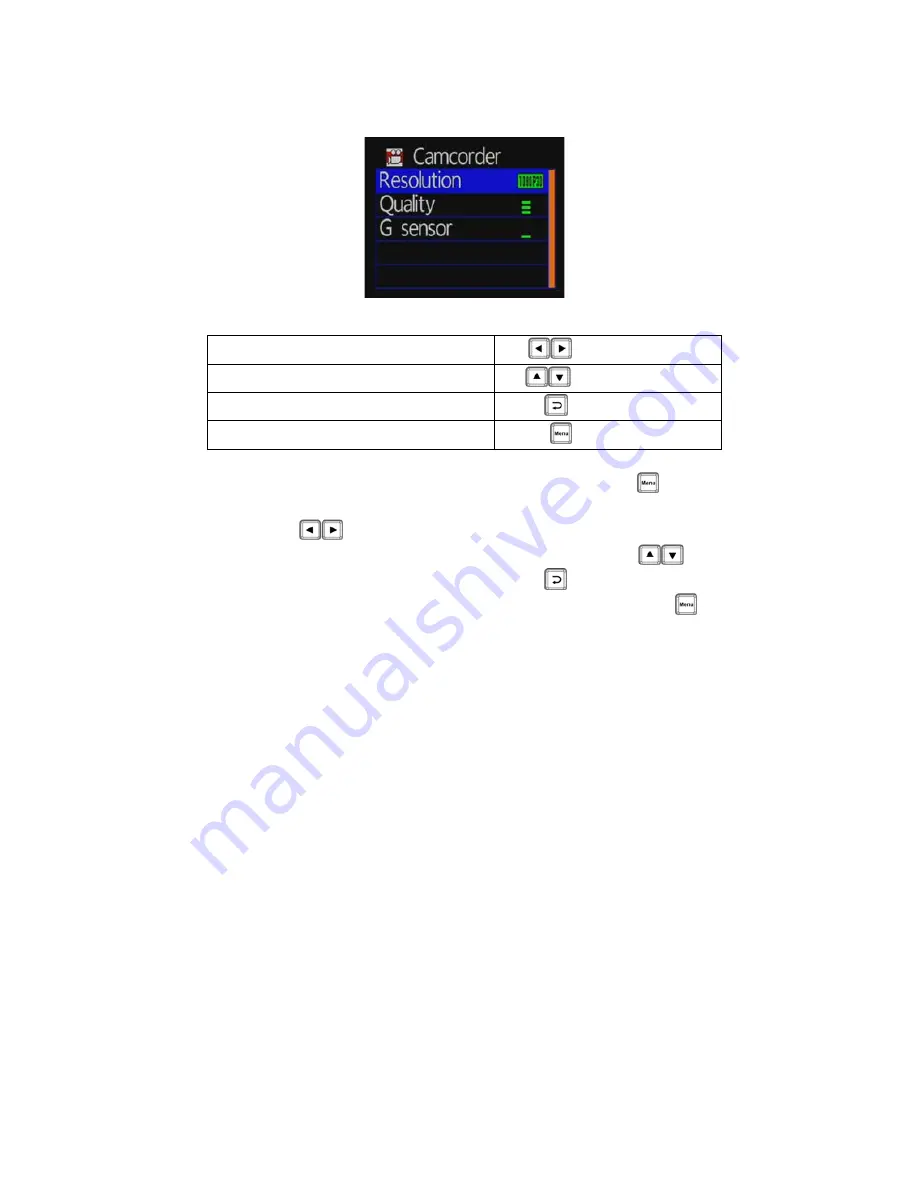
16
Camcorder mode setting
Remote control keys description
Moving menu options
[Up/Down Key]
Selecting items
[Left/Right Key]
Selected the item, confirm setting
[Confirm key]
Enter index, back to previous menu
[MENU key]
Camcorder mode settings:
press the remote control
key to
enter the camcorder settings page. Enter the main page, press the
remote control
key to select the camera or camcorder. Enter
camcorder mode main page, press the remote control
key to
select the setting. Press the remote control
key to enter the
settings page. If leaves the settings page, press the select
button
on the remote control, you can leave and return to the camcorder or
the main page.
★
Camera mode setting is total one page; Click the Settings
page to enter more detail setting related (set for details, see the
description of the settings page)
















































