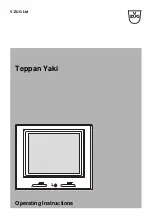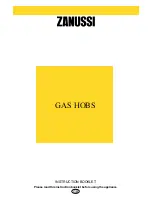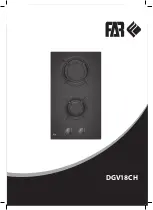Summary of Contents for GK46TIMASCO
Page 1: ...Operating instructions GK46TIMAS GK46TIMPS GK57TIMS Induction hob ...
Page 29: ...29 11 Notes ...
Page 30: ...30 ...
Page 1: ...Operating instructions GK46TIMAS GK46TIMPS GK57TIMS Induction hob ...
Page 29: ...29 11 Notes ...
Page 30: ...30 ...