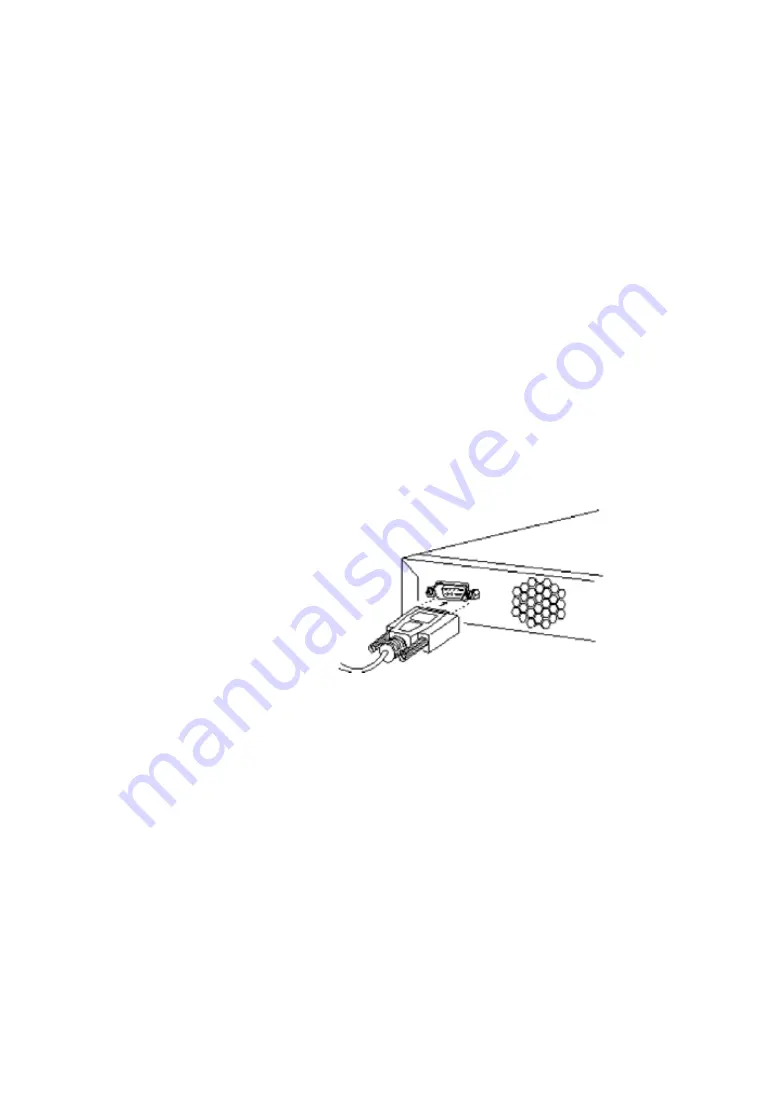
2.4.3 Connecting using the console port
Connect a PC or terminal with the console port using the supplied console cord (specifically for
this purpose). More information for the console port and cord can be found in Appendix B.
The PC or terminal should support VT100 mode. The terminal software (such as Hyperterminal,
an application software for PC) will create a communication channel between PC or terminal
with the switch when starting up.
Please refer to the following steps to connect a PC or terminal with the switch:
(1) Plug the supplied console cord into the UART console port on the switch as shown in
Figure2-10. Pin description is in Appendix B;
(2) Plug the other end of the cord to an UART COM port on the PC;
(3) Start the terminal program (such as Hyperterminal) if you are using a PC or terminal;
(4) Configure the text mode of the PC or terminal, such that it is the same as the
configuration of the console port of the switch:
Baud rate: 38400
Data bits: 8
Stop bit: 1
Checksum: none
2.5 Introduction to bootrom startup options
After power on, the system will go through the Bootrom startup procedure. Bootrom startup has
two ways: either automatic or by users.
2.5.1 Automatic startup
By default, after power on, the switch will enter automatic startup mode in 3 seconds without






























