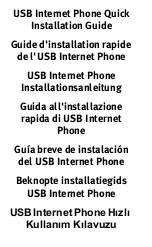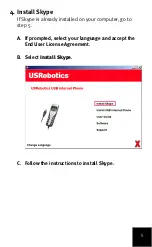6
5. Install the USB Internet Phone
A. Select
Install USB Internet Phone
.
B. Follow the instructions to install the USB Internet
Phone.
Make sure that
Allow this program to use Skype
is
selected.
A green phone icon should appear in your system tray
near the clock.
If the phone icon remains
red or grey, refer to “Troubleshooting” on page 14 for
more information.
Summary of Contents for R24.0610.00
Page 2: ......
Page 32: ...26 ...
Page 84: ...78 ...
Page 110: ...104 ...
Page 136: ...130 ...
Page 188: ...182 ...
Page 189: ......
Page 190: ......
Page 191: ......
Page 192: ...Printed in Xxxxxx ...